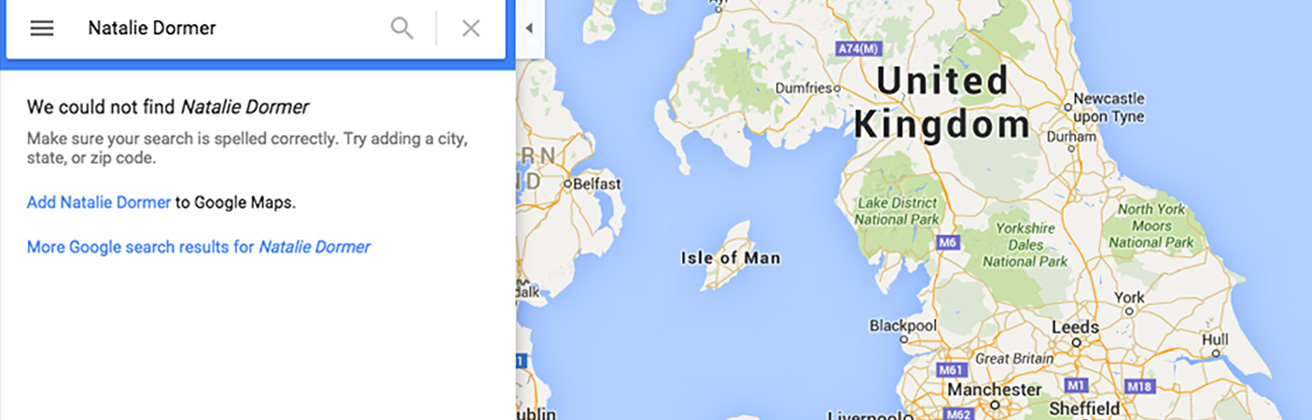
Who Wants A Free DoFollow DA 100 Link Right From Google?
"Content is king!"
Sure, we have all heard that one before, and while it is true that great content can be beneficial to your readers, when you are looking to rank your website at the top of Google search, backlinks are still king of the castle.
In today's post I am going to share with you a great exclusive insider tip that not a lot of people know about nor are taking advantage of.
This tip is about getting a backlink to your website. However, this is no little ordinary backlink. You see, this is a backlink from good ol' Google themselves.
You might say, "cool, but it's a nofollow link, ...right?" Well, what if I told you it's a DoFollow link from a Domain Authority 100 seed list site!
Alright then, now that I have your attention, let me break down a few things first off for those just getting started before we get right into the juicy stuff.

What's Really The Difference Between DoFollow Vs NoFollow Links Anyway
Introduced back in 2005 by Google, the nofollow attribute is an HTML value used to tell the search engines, such as our friends Google, Bing, and Yahoo, that a hyperlink out to the target website should not carry any weight nor should any link juice be passed on either, back then to what used to be called PR or PageRank.
This is what Google told us to do with our links, as Search Engine Land reported back on July 9, 2013 that John Mueller said you should nofollow your links especially if you are doing guest blogging for the sake of link building.
Any healthy natural website, has its fair share of NoFollow links, but at the same time it should come with a good number of DoFollow links as well. If you are trying to rank in any medium, and especially high competition niches, you will need some serious link juice, and this link juice comes in the form of equity passing external DoFollow links to your money site.
I use this analogy when I am explaining this concept to my SEO students:
Think of websites as houses. And a backlink from one house to another is a garden hose.
Well, a NoFollow link is a hose connected between the two houses, but no water is flowing through it. So you get some credit, but there is no "juice" going through.
Now think of those two very same houses, this time with a hose connected between them, and now the tap is turned on full blast and you have water gushing through from one house to the other.
Well, this is your "link juice", trust, and authority now flowing from one website to another. This is your DoFollow link.
What Is Domain Authority, And Why It Matters
Domain Authority is a metric that Moz coined, which gives a representative outlook of the power of a domain in the search engines, and is derived from the domains age, popularity, and size.
Since we don't know the insides of Google's algorithm, the Domain Authority gives us a peek into what the authority of the website could be based on factors which the search engines may also be using.
So to break this down a bit:
Age: Older websites are generally more authoritative than newer websites. This is because time allows the search engines such as Google to see how a site behaves.
Popularity: Just like in life, if you hang out with the wrong crowd, then its assumed you are a part of that crowd, so Google bases the same thing with who your website hangs out with. So if you are getting a ton of links from Spammy sources, then its assumed you are spam as well, giving you a lower DA. But if you are getting links from high authority sites such as Government, Education, and News sites, then you are saying that you are a good boy, and should get a higher DA.
Size: Today's SEO strategy is more about quality and not quantity. At the same time, having a good link velocity, and number of referring domains, shows that you are not a one trick pony, and have some weight behind your high DA score.
Why TrustRank Is The New Domain Authority
I highly recommend reading my previous post here on SERPWoo, where I show you 35 sites that get your money site a ton of trust.
Google is doing a good job at cracking down on spam, and as link builders we have to fundamentally start changing the way we build links, as well as where we get them from.
There is no need to go out and use automated link building tools to send thousands of links to a website. First of all, they are all going to have a PA or Page Authority of 1, as well their Domain Authority is most likely going to be really low.
The name of the game now is go out and get backlinks from only trusted, high quality sites. Listen, if your site is hanging out with a spammy crowd of sites, then what do you think Google is going to think about your sites credibility?
TrustRank is Google's way of rating your website based on how close you are to a predetermined set of seed sites, sites such as Wikipedia, Facebook, Twitter, etc. Sites that have been manually checked and are not only well known, but trusted.
At the end of the day, the BBC.com is not going to go out and link to poor quality sites. The further away from this seed set of sites you are, the more spammy your site is considered.
So what does this all mean, and why should you care? Stop wasting your time getting links from any random site, and focus your efforts on the best quality, and most trusted. This is how the search engines are moving towards now and into the future, hang out with a bad crowd, you will be considered part of that crowd, and that will drastically affect your rankings.
Why Citations Are Cool
Citations are basically your best friend.
They not only get your NAP (Name, Address, and Phone number) information listed everywhere on the internet, but they make your business look legitimate, and give it mentions on many different websites, even if you are not getting a link back.
Again, citations are not all about business directories. You can get a citation by having your NAP info on your Twitter or Pinterest page for that matter. So this is important to keep in mind while reading the rest of the article, which is having your NAP info on a high DA website, is a lot better than having it on some everyday ordinary directory site.
What Are Custom Google Maps
Google maps are the go to place to find a local business, directions to your friends home, or whatever else you may be looking for.
To add to this, Google has something called Custom Maps, which is an amazing tool which lets you, literally create a custom map with your points of interest.
This is the secret key in todays lesson. Its about utilizing the fact that we can create a custom Google map, for free of course, and have not only our money sites NAP info on it, but a link back to our website with a ton of authority going through it.
How To Bring All This Together
Now that we have all the parts in place let me show you step by step a way to go out and get a backlink that: 1. is DoFollow, 2. is from a seed list site, and 3. is free!
Let's get started, remember this is a great way to start going out and getting your site a lot of citations:
Step 1: Open your browser, and go to https://www.google.com/mymaps to create a custom map.
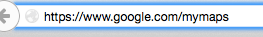
Step 2: Press on the button that says, "Create a new map".
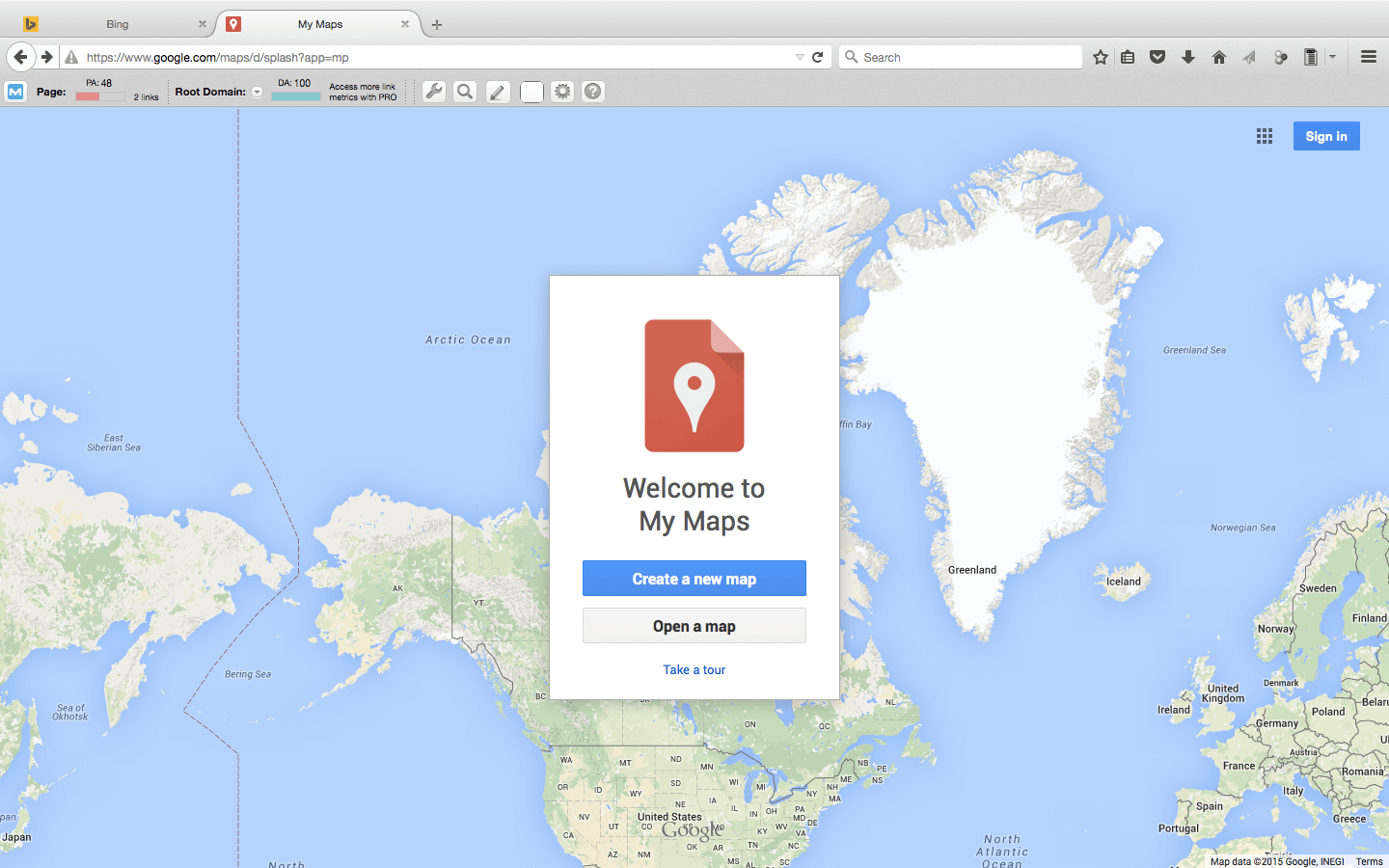
Step 3: If you are not already signed in, sign in with your Gmail or Google account.
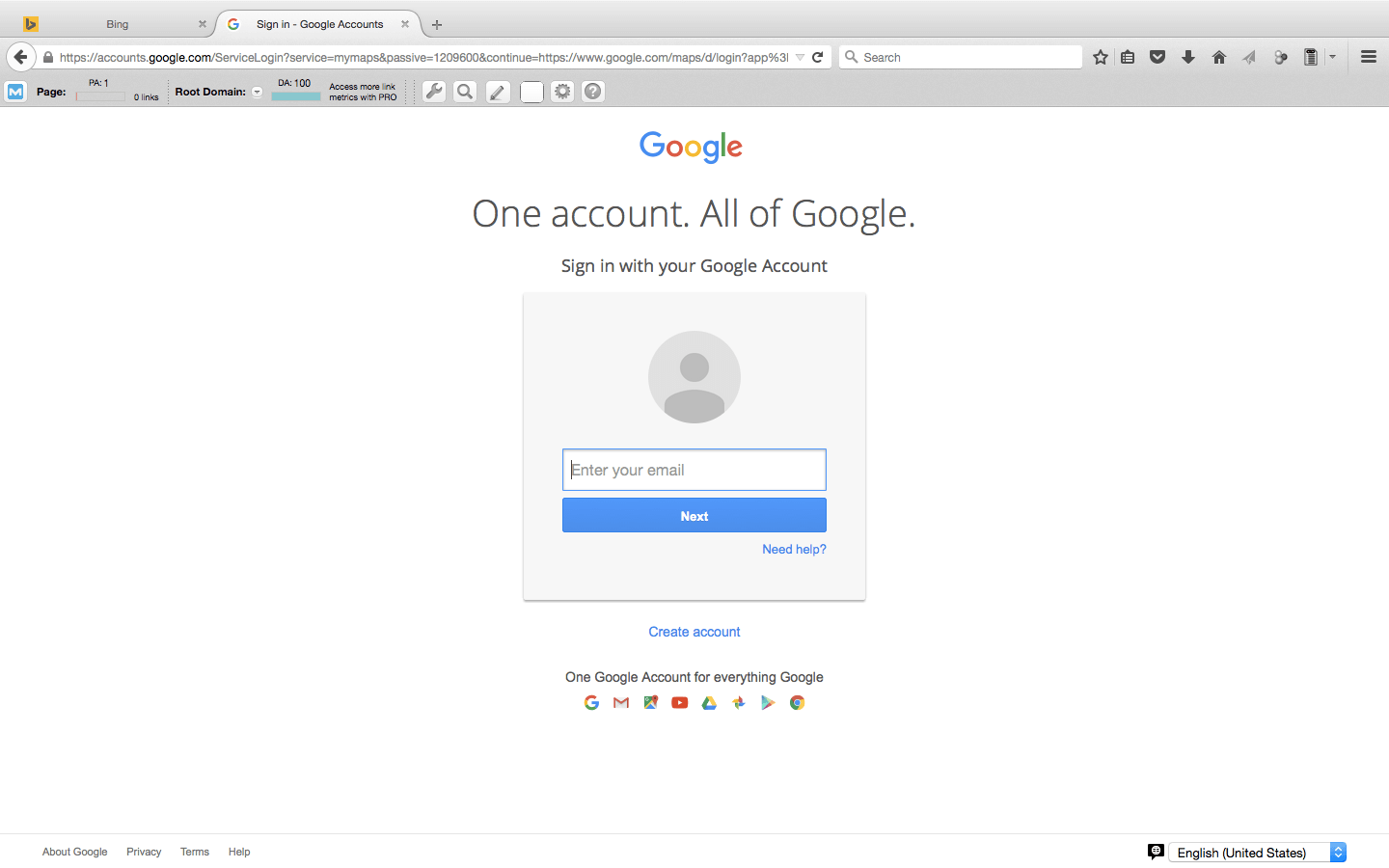
Step 4: Search for the business you are looking for, either your money site, or one of your clients websites. This assumes that this website already has its Google My Business page already set up and live. For this example, I am just using some test information for a listing I found called "Test".
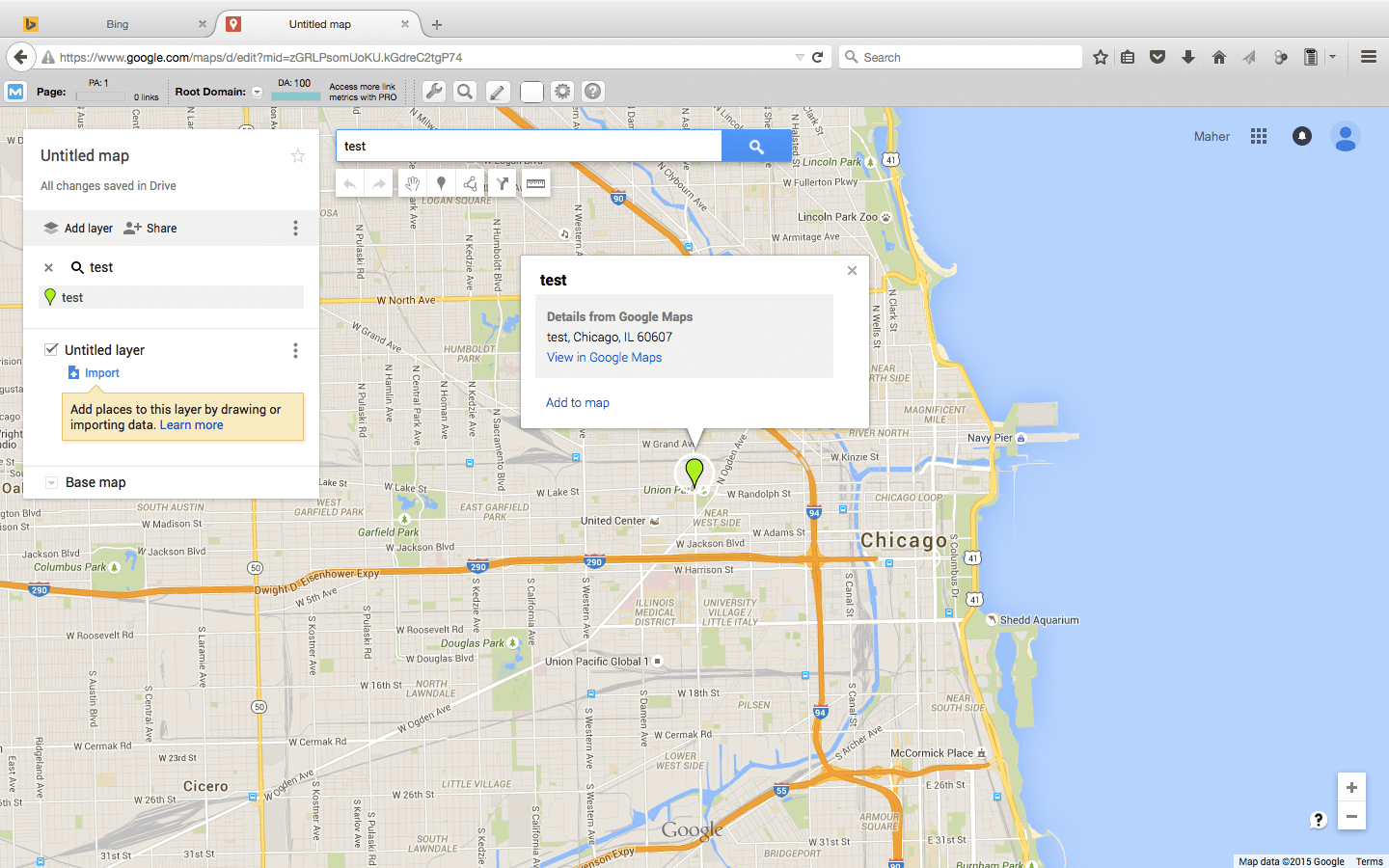
Step 5: Copy the NAP information and then press "Add to map". The map pin turns from a green color to a red color.
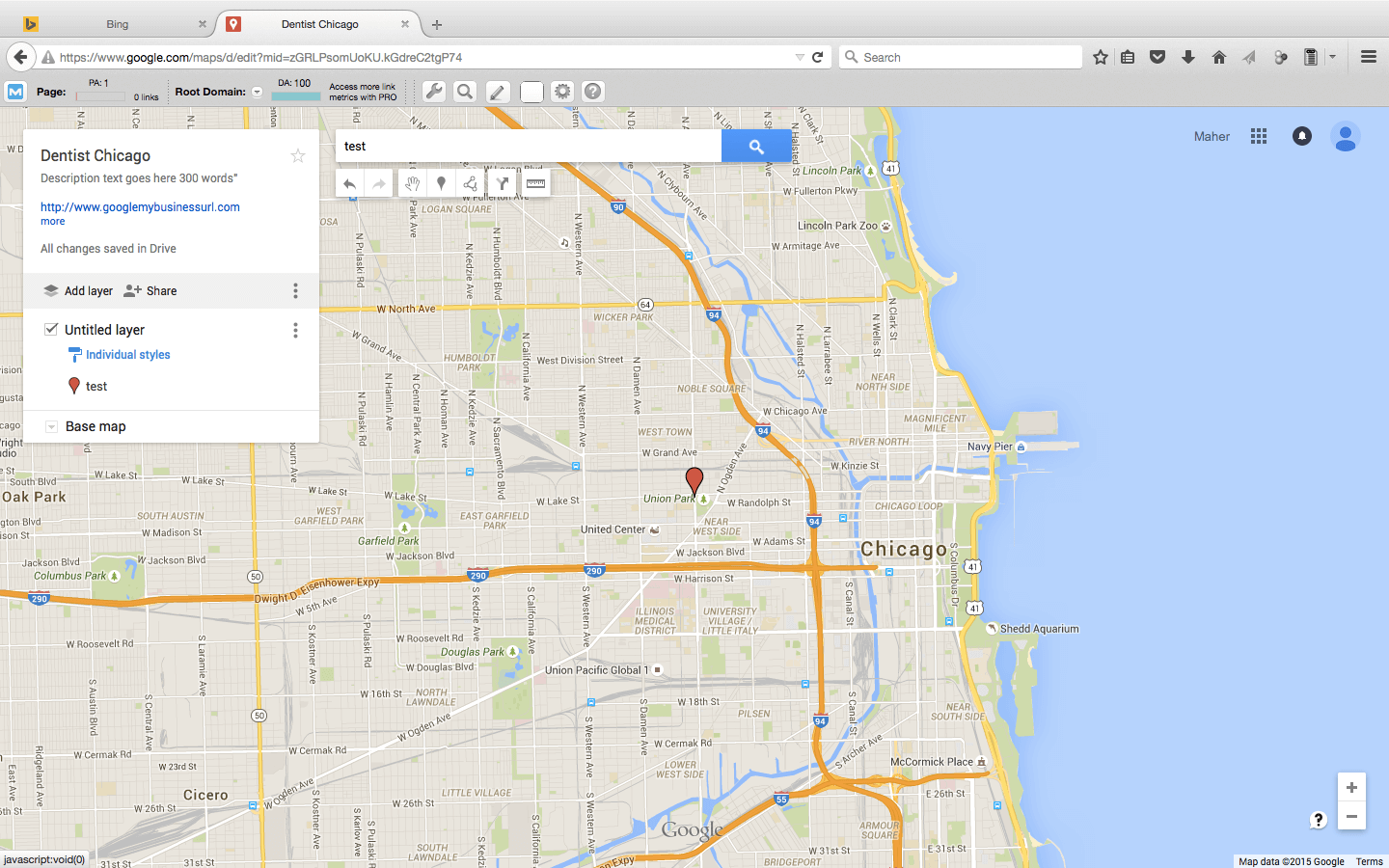
Step 6: Now on the left side where it says "Untitled map", press these words, and in the pop up that appears, add your main keyword that you are trying to rank for in the "Map title" area. So for this example, type in: "Dentist Chicago".
Step 7: And then in the "Description" area, this is where you will want to enter in a short 200-300 word description, similar to what you would have on your Google My Business page, describing your business.
Also here you can put your Google My Business url, as well as your money sites url. And below everything place your NAP info that you copied over.
So it looks like this: You have a description with some LSI and synonym terms, under this you have your website urls, and then under this you have your NAP info which matches your Google My Business page. Then press the "Save" button.
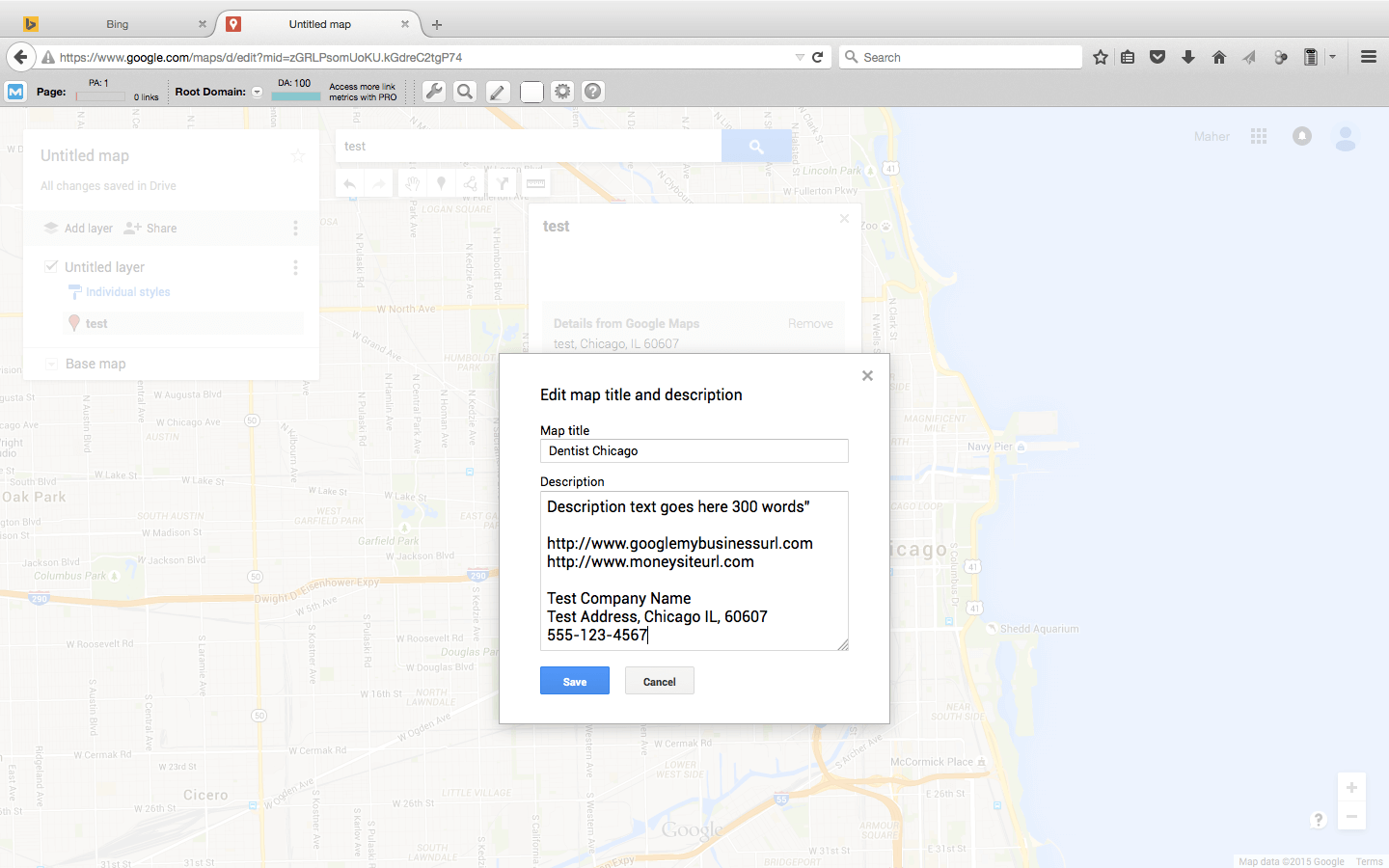
Step 8: Next, also on the left hand side where it says "Untitled layer", press this text and another pop up will appear.
Step 9: Enter in a longer tail keyword you are also trying to rank for here, such as "24 Hour Emergency Dentist", then press "Save".
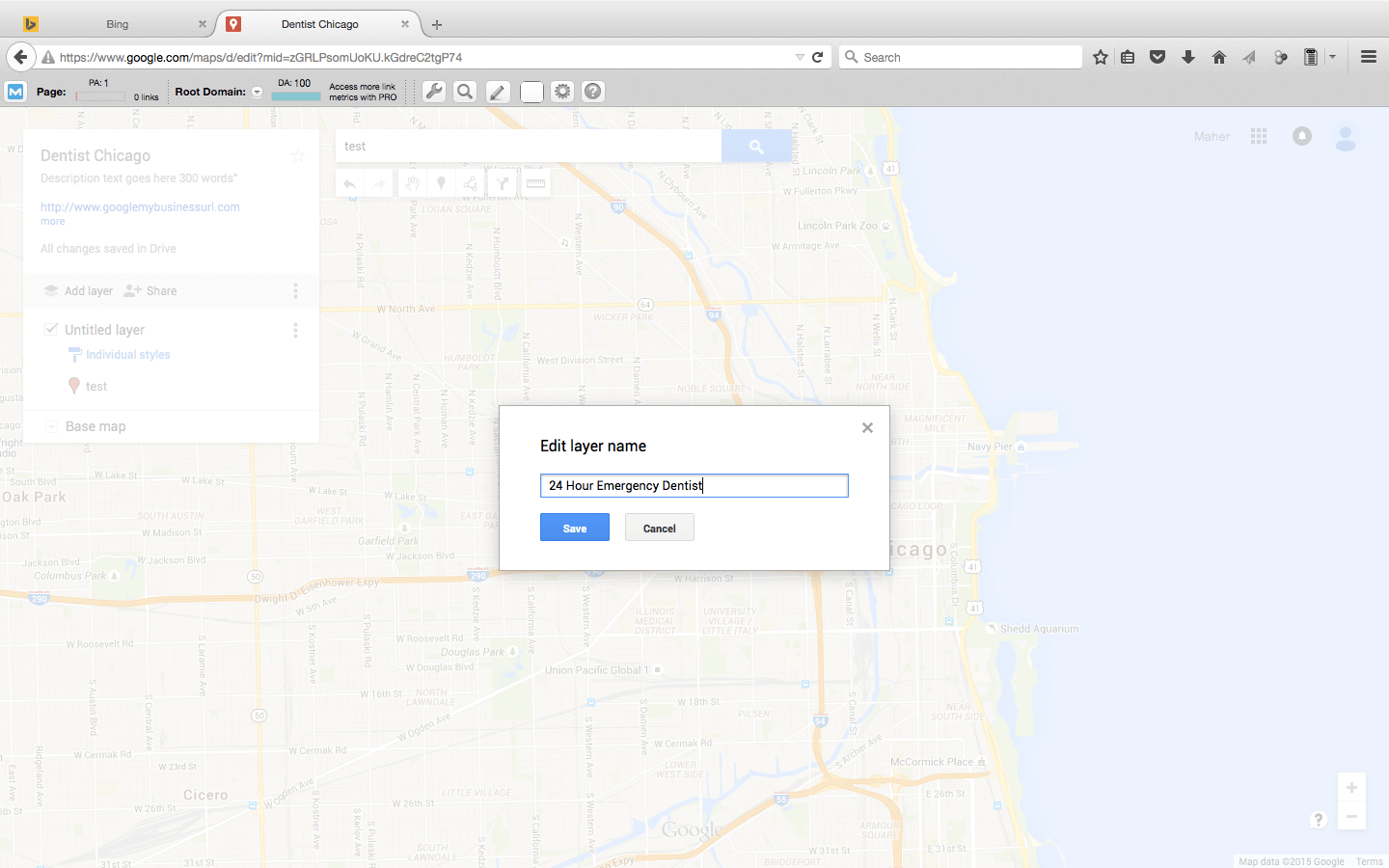
Step 10: Press the "Share" button on the left hand side.
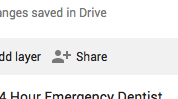
Step 11: In the pop up box you will see where it shows you who can view it. It will say Private and beside this there will be a button called, "Change", press on this.
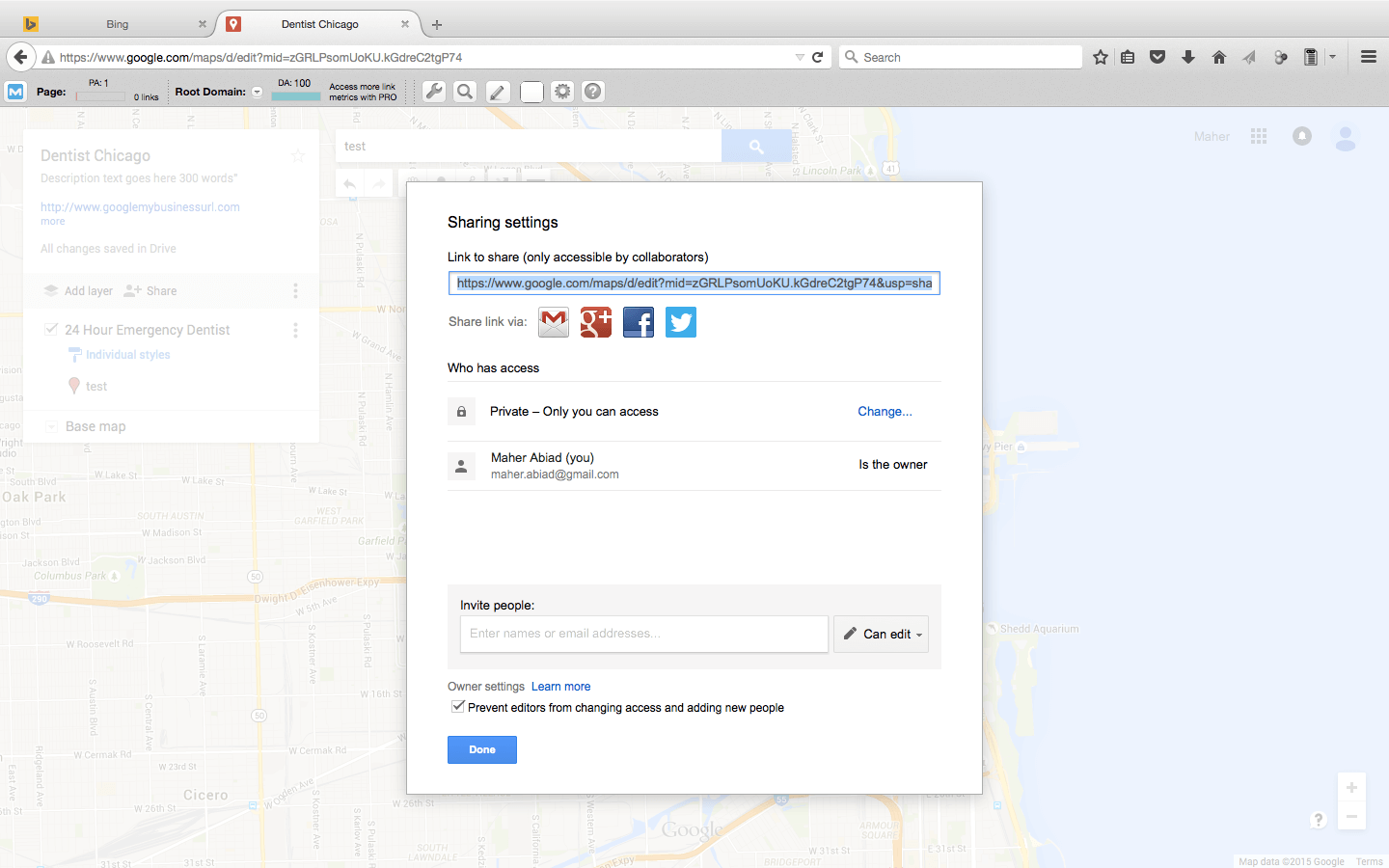
Step 12: Change it to "Public on the web". Then press "Save".
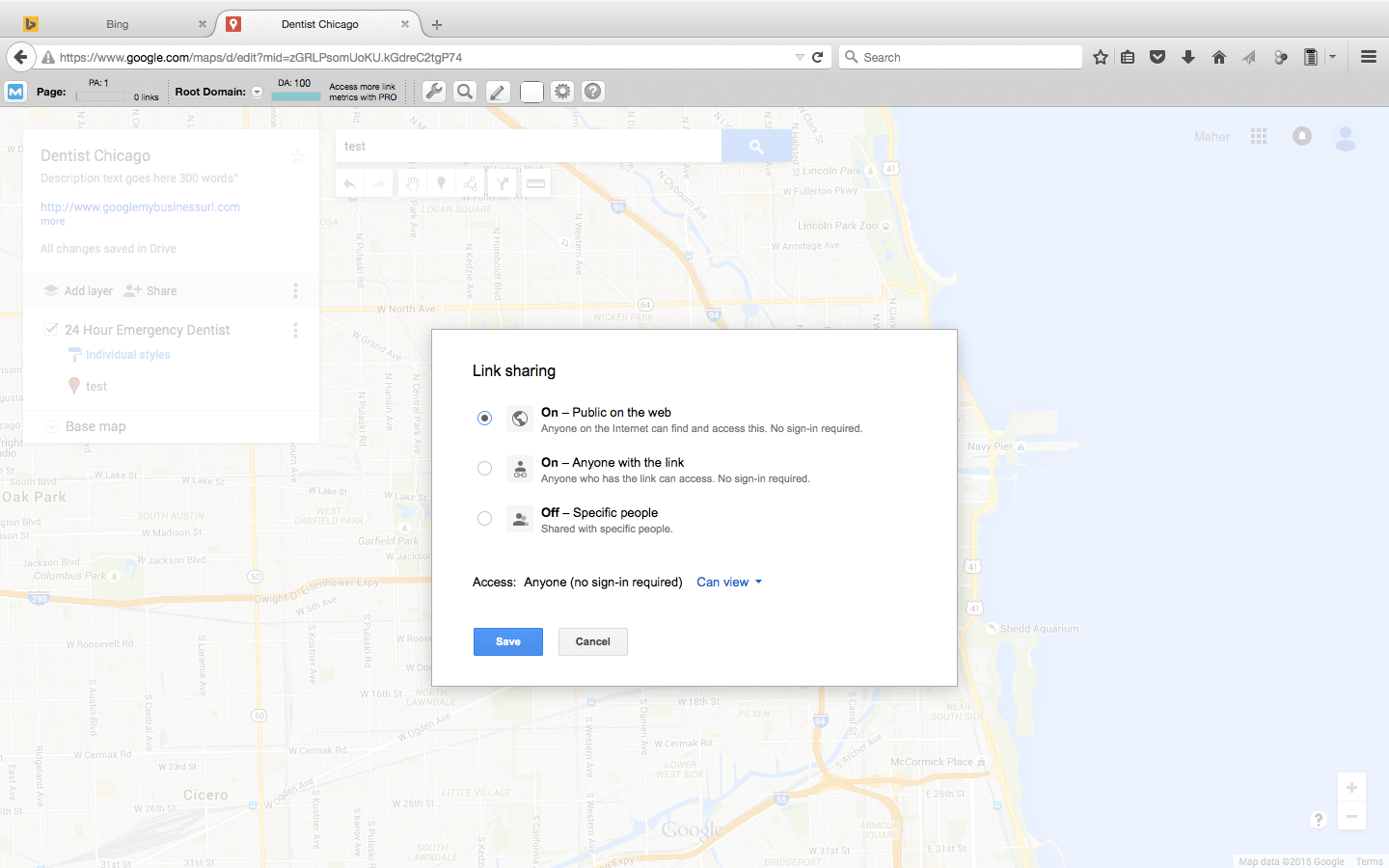
Step 13: When you get back to the previous screen, you will copy the url link at the top of the pop up box, and go open a private window, or another browser that you are not logged into.
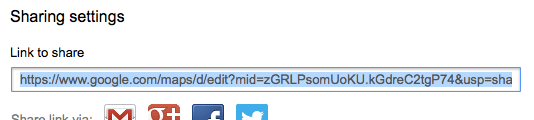
Step 14: Paste the link into the address bar and hit enter. The link will change from an "edit" link to a "viewer" link. This is your link now, if you take a look at the links on the left side, you will now see that they are both DoFollow, and on google.com.
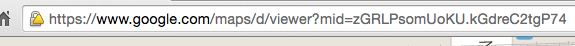
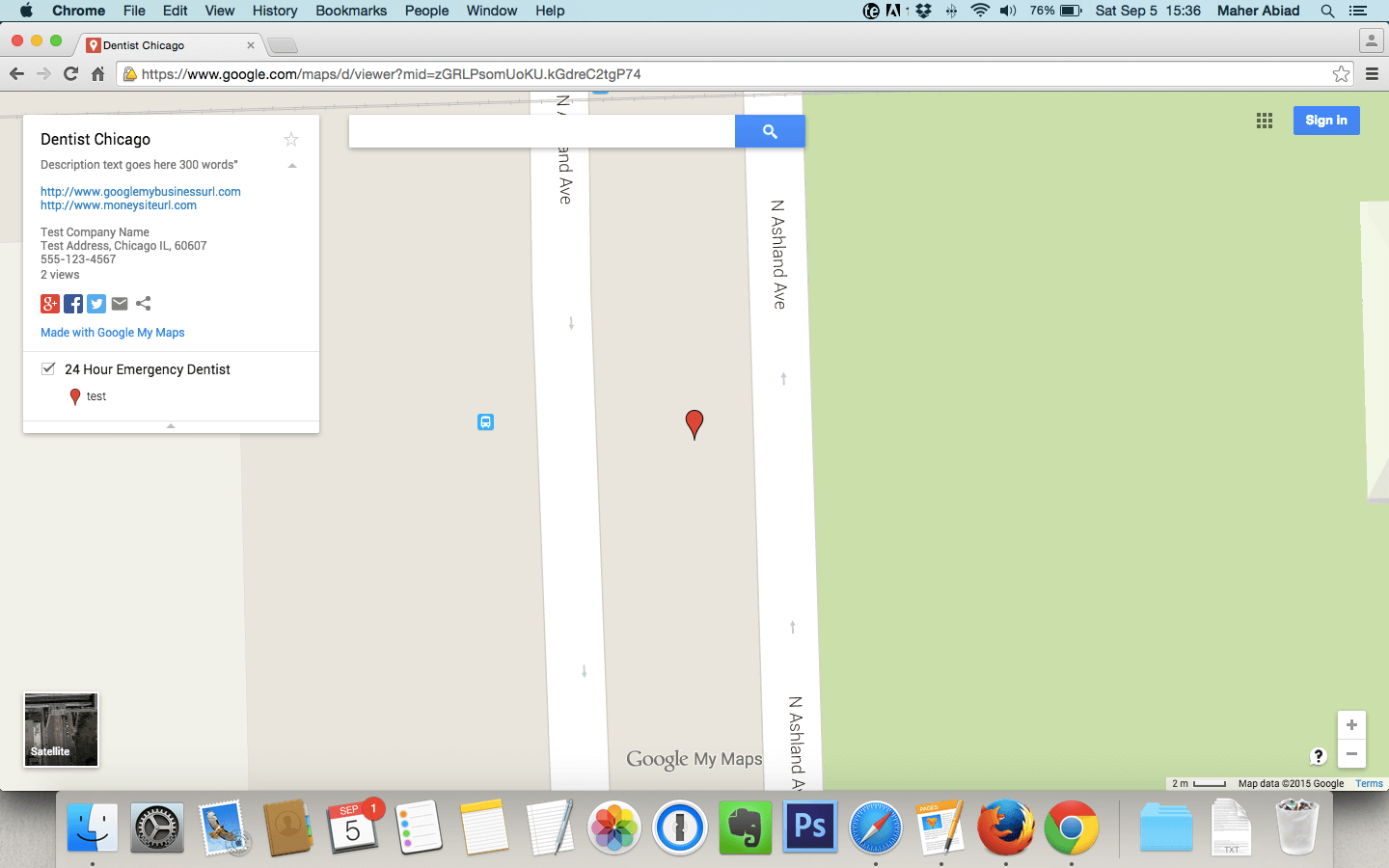
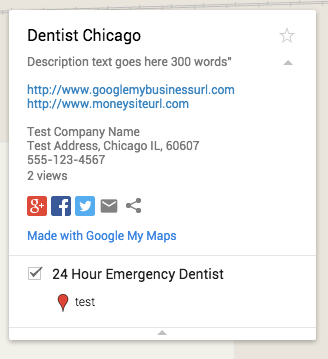
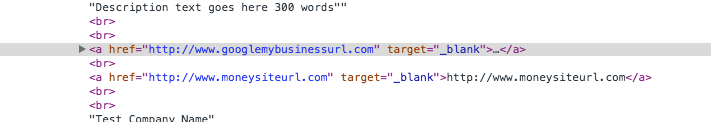
You can now see that you have a citation, and a DoFollow link from a DA 100 seed list website, and it so happens to be Google themselves.
This is extremely powerful folks, you are not only getting a powerful DoFollow link, you are getting the best citation you can get.
And to add to this with another super tip, is that you can create more of these, using different google accounts of course, for other keywords, so just pull up another google account, and do the same process, and do it again for another keyword that you have, again change the description to be different, but you keep the NAP info the same.
Don't forget to add this link to your social sites like RebelMouse, Pearltrees, or Storify and send a PBN link at one of these social sites, which then pass the juice of the PBN off to your Google map listing, which then passes juice off to Google My Business page, which then links off to your money site.
As you can see, this is a domain authority stacking mega sandwich which will get you trust, authority, power, and juice all going from one site to another.
Keep reaching higher!
Maher Abiad
