Enter A Bonus Code
To enter a bonus code do the following:
- Open the lefthand sidebar.
- Click on the "gear" icon.
- Click on the "Account Settings" link.
- Enter the bonus code and click the "Apply" button.
Where Can You Find Bonus Codes?
90% of ALL Bonus codes are distributed through our Members' Newsletter!
Simply make sure your account has the newsletter subscription enabled (inside the email settings in your account settings) to gain access to the latest exclusive bonus codes!
Rules:
1. Codes can only be applied ONCE per account.
2. Codes that have expired are no longer valid.
3. If an account is cancelled all claimed bonus codes cannot be re-claimed during a re-subscription (and most likely they have expired already rule #2, and see rule #1).
Get To Account Settings:
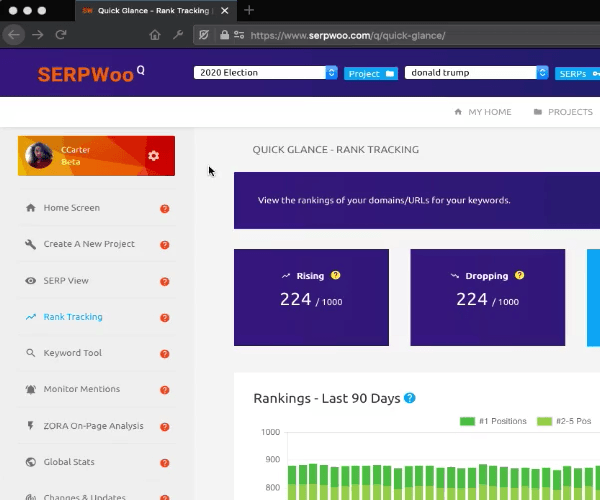
Where To Enter A Bonus Code:
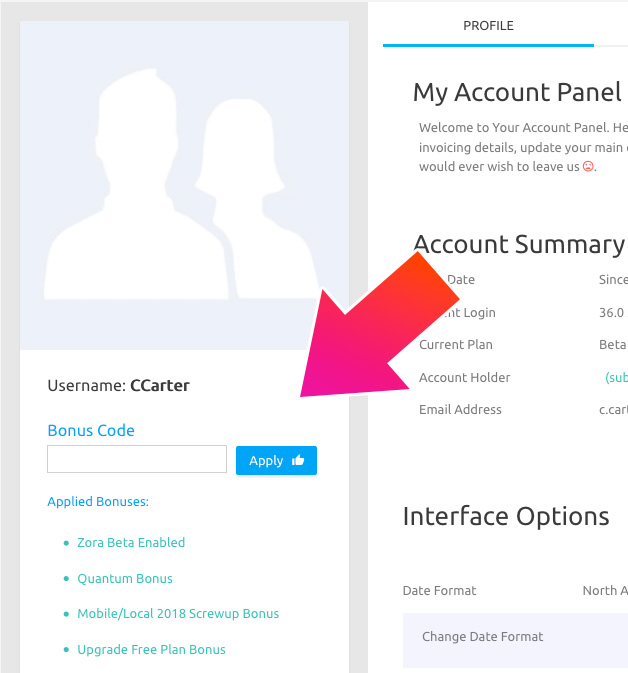
Ready to get started?
Get in touch or create an account.