Deleting Projects
![Deleting Projects Deleting Projects]()
Go to the all projects view: https://www.serpwoo.com/q/projects/
Once in there you can select the projects you want to delete by clicking on the checkbox in the far lefthand of the project's row, then click on the top bulk delete button (red button), Example:
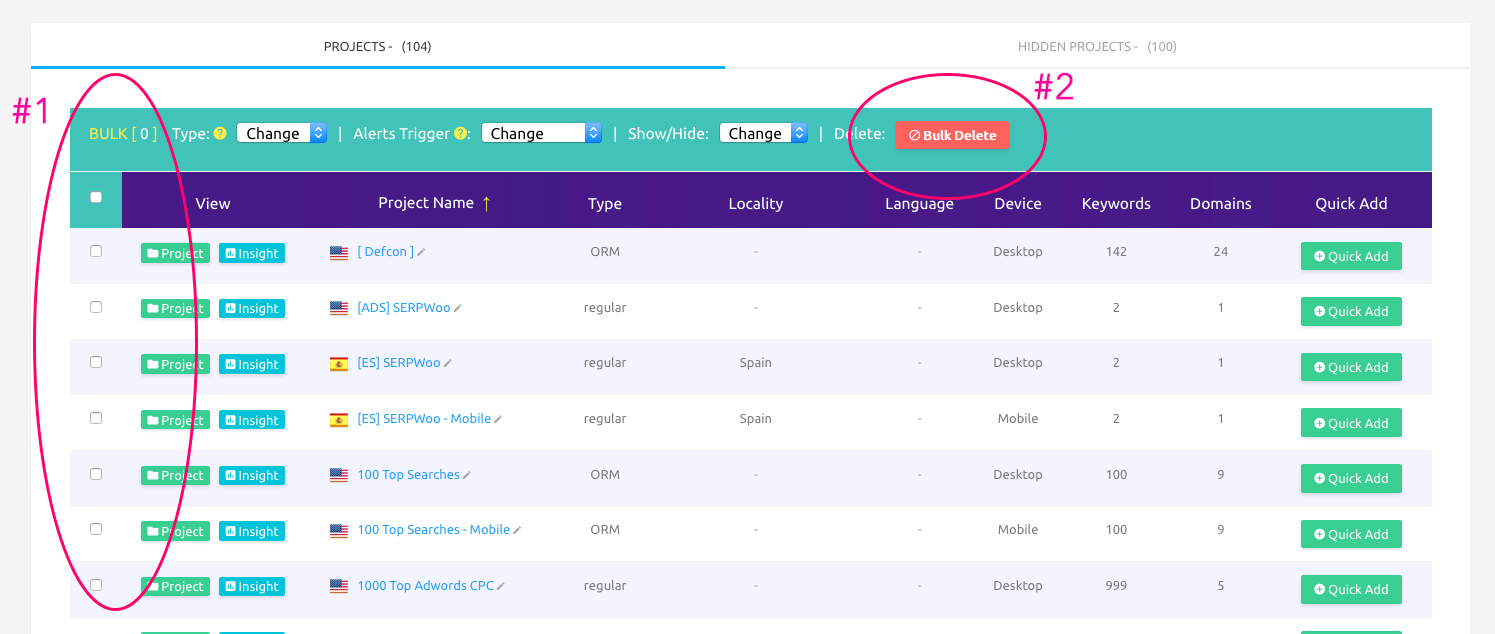
The projects will be deleted. There are also options to hide projects as well if you don't want to delete them just yet.
As well you can un-delete projects which were deleted in the last 28 days. After 28 days they are completely purged from the system.
Ready to get started?
Get in touch or create an account.