Navigate To SERP View
![Dropdown Menus Dropdown Menus]()
![SERP View Interface - Changing Top Organic Results SERP View Interface - Changing Top Organic Results]()
At the top you can select the project from the dropdown menu. Afterwards the keyword dropdown will update, select the keyword you would like to look at. Then click the "SERPs" button. (If you do not see the dropdown options, click the icon which the green arrow is pointing to):
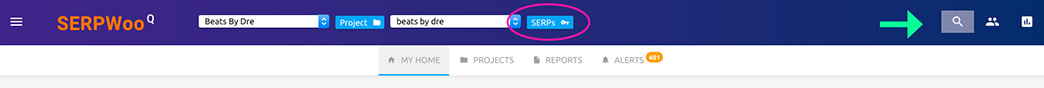
You will be taken to the SERP View. You can select the Top 20 from the highlighted #1 circle. Then you can select the View Range from the #2 highlighted option:
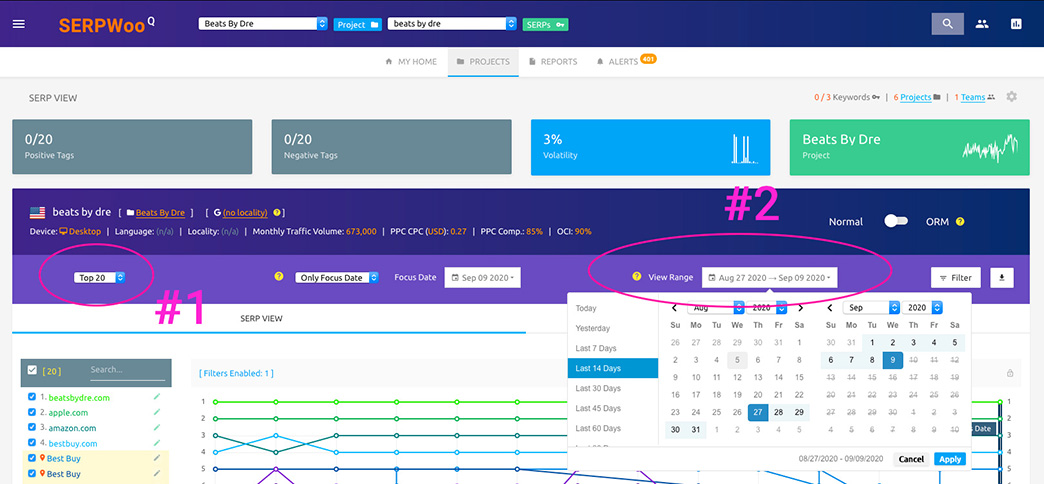
Ready to get started?
Get in touch or create an account.