SERP Exports (Project)
You can now export the last 90 days of SERP history for all the keywords in your projects within Quantum!
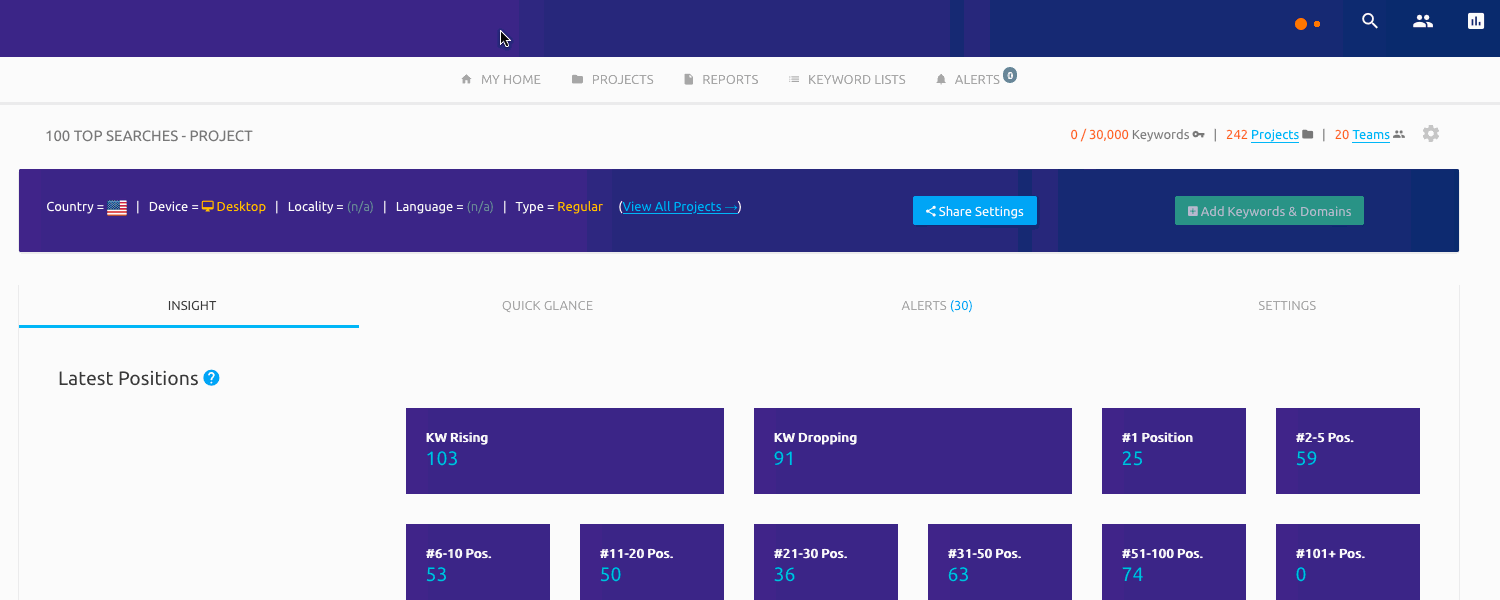
1. Similar to the V3 version, to export a project's SERPs navigate to the project and select the Quick Glance tab.
2. Next click on the export button and select SERP Rankings For ALL Keywords.
3. Select the options you would like:
• View Range: The date range within the last 90 days for results you want to export for.
• SERP Results: The positions you want, Top 20, All 100, or only #1 positions.
• Strict Positions: Sometimes data runs beyond #100 when pulling Google, selecting this will get you data up to and including the SERP Results position you select and that's it.
• Only My Domains: This option allows you to only pull the SERP results for positive tagged domains/URLs within the current project.
4. Click the "Generate" Button. You will get an alert that the system is starting to process the data.
Once the results are complete you will get an alert stating the CSV download is ready:
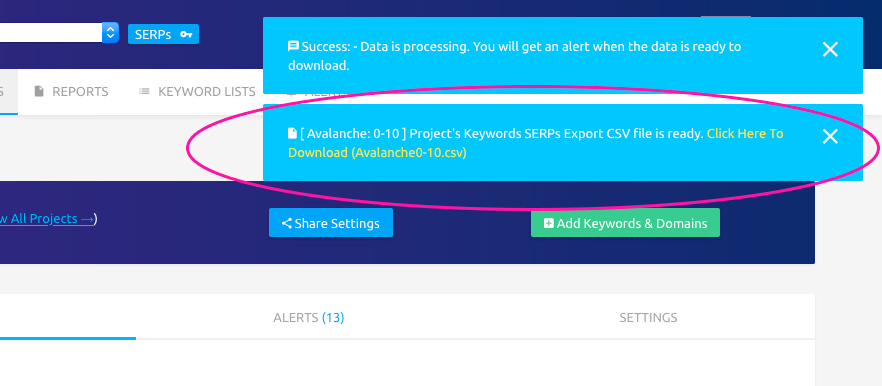
5. You will also be able to download CSV files from the Reports Panel under "Other Reports":
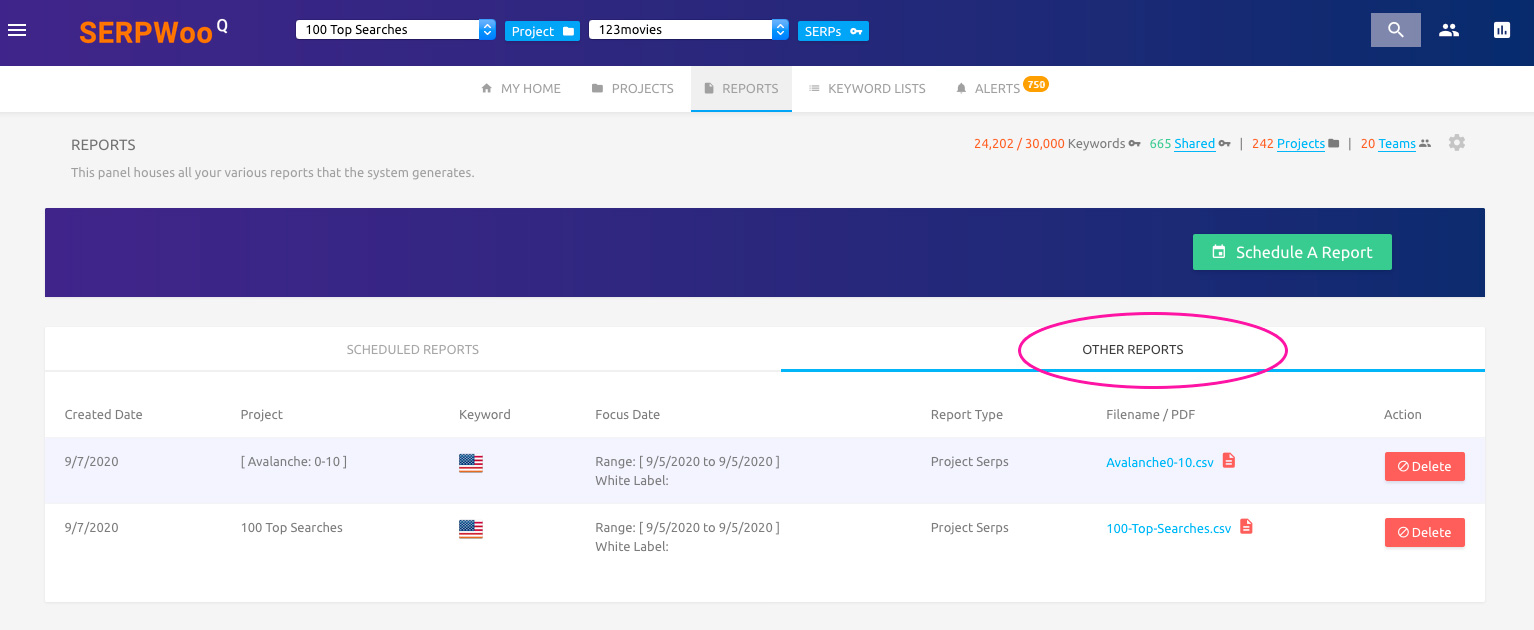
Note: Project SERP Exporting only works for project with under 1000 keywords - it's a lot of data, so the limit is necessary. If you have projects over 1000 keywords use our API: https://api.serpwoo.com/
Login now and let us know what you think!
Get in touch or create an account.