Teams (Groups of Projects)
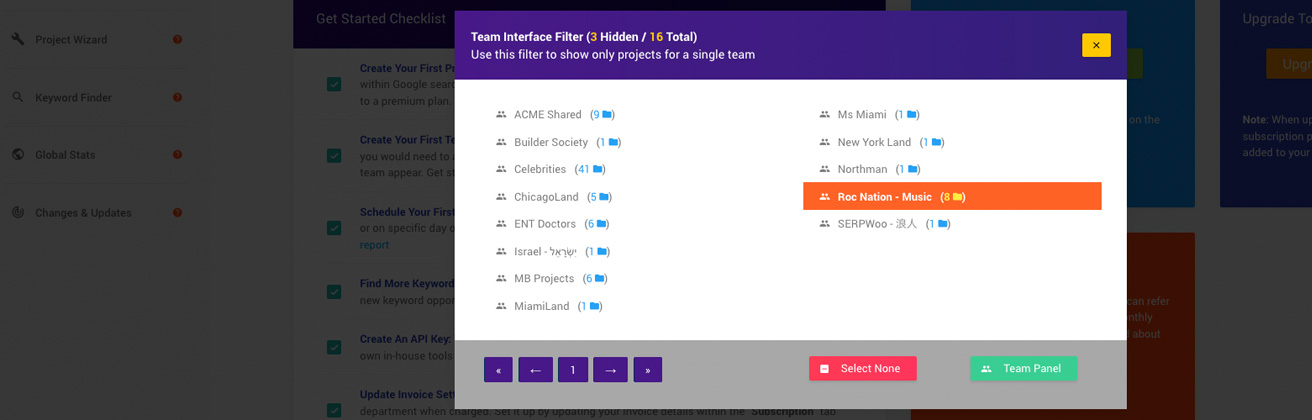
New Teams and Sharing Features
We are proud to introduce 2 new features within Quantum (beta): "Teams" and "Sharing". Now you can create teams and share projects within SERPWoo.Teams
Teams allow you to group projects together and then focus on those projects only by switching the Team Interface Filter to only show that team's projects. The new Sharing Feature allows you to give access to employees, contract workers, or clients to a particular team or individual project. You can create a team within the Team Panel by opening Teams from the top right corner: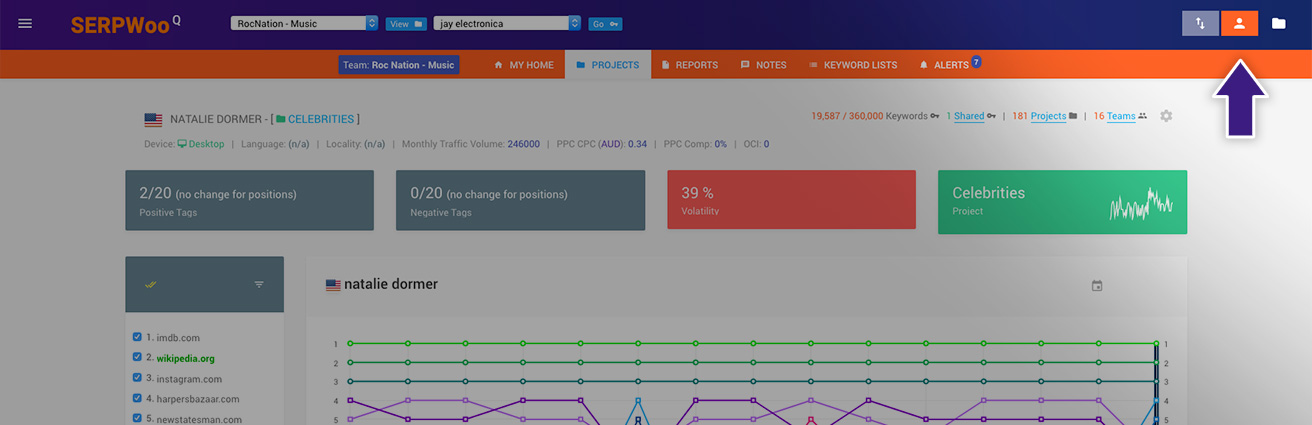
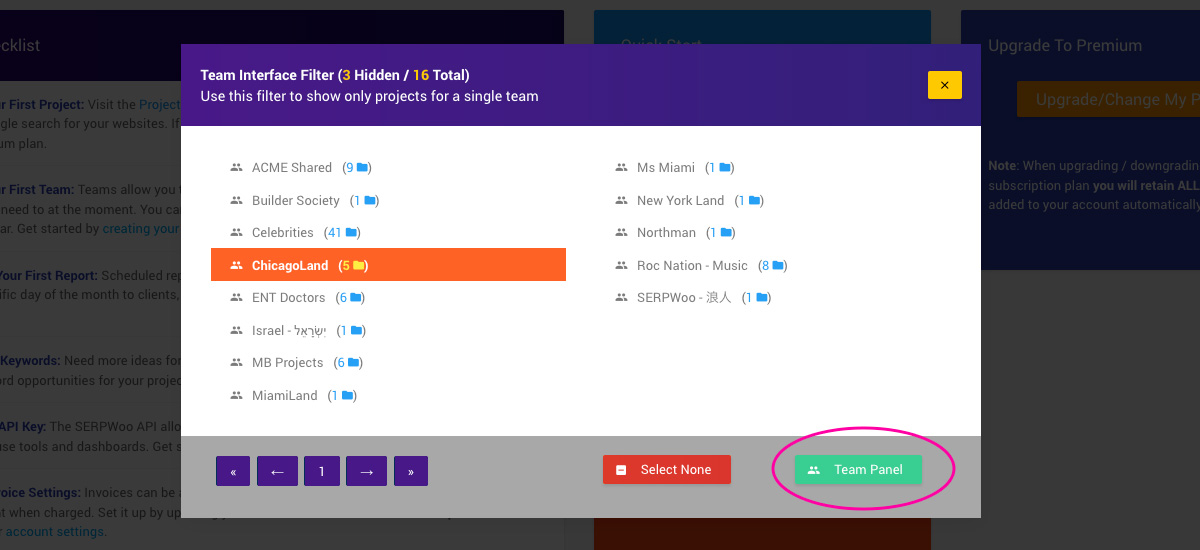
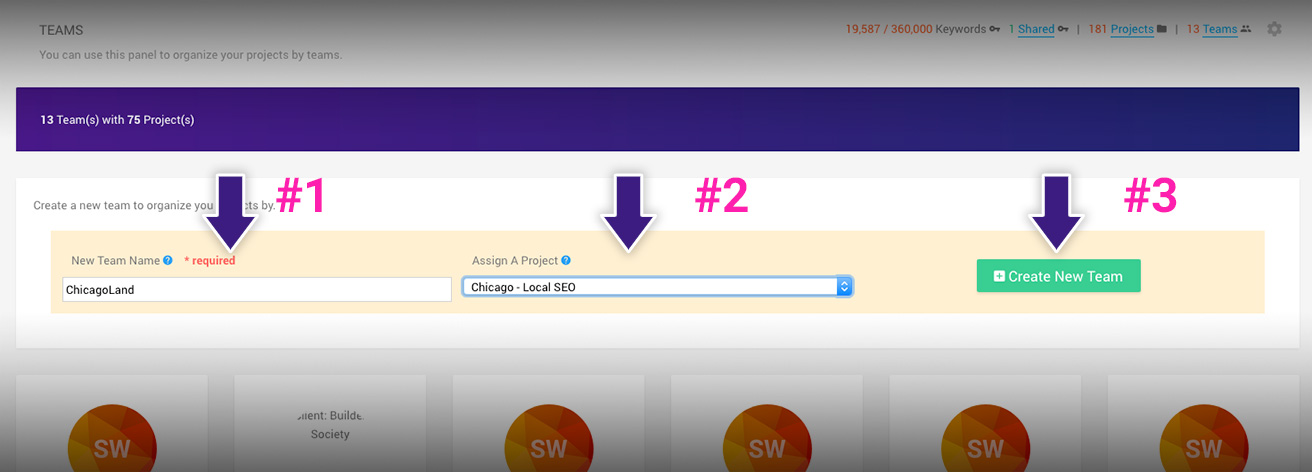
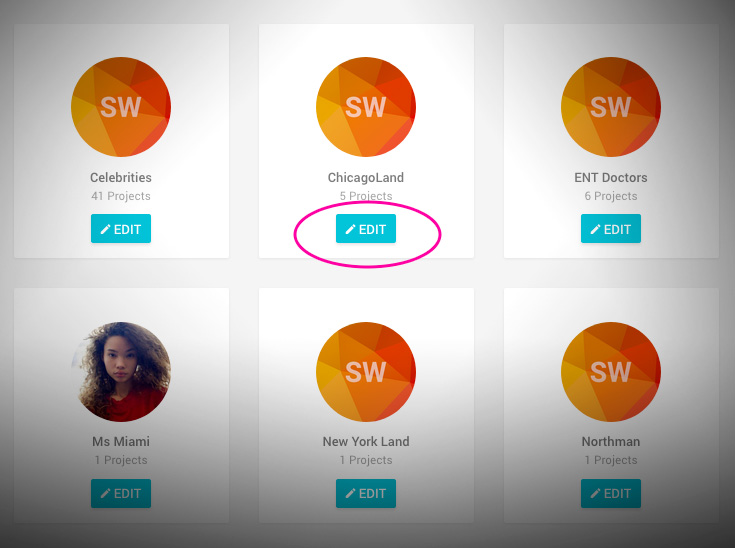
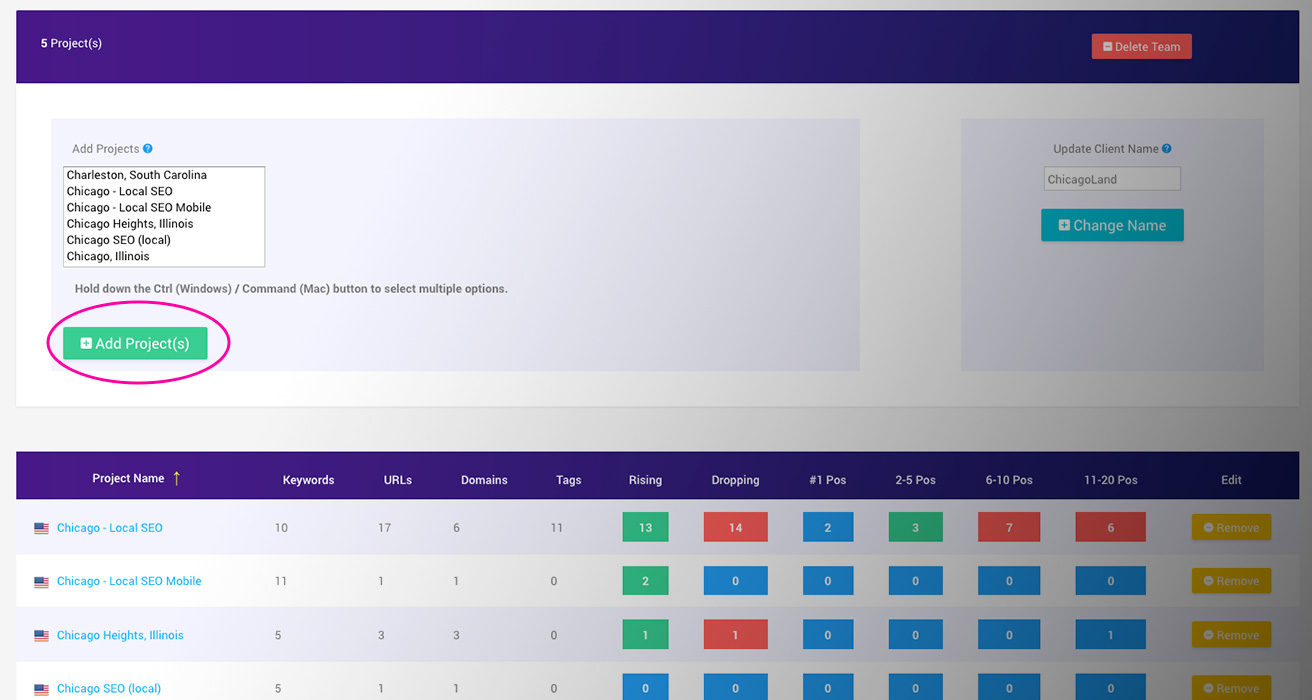
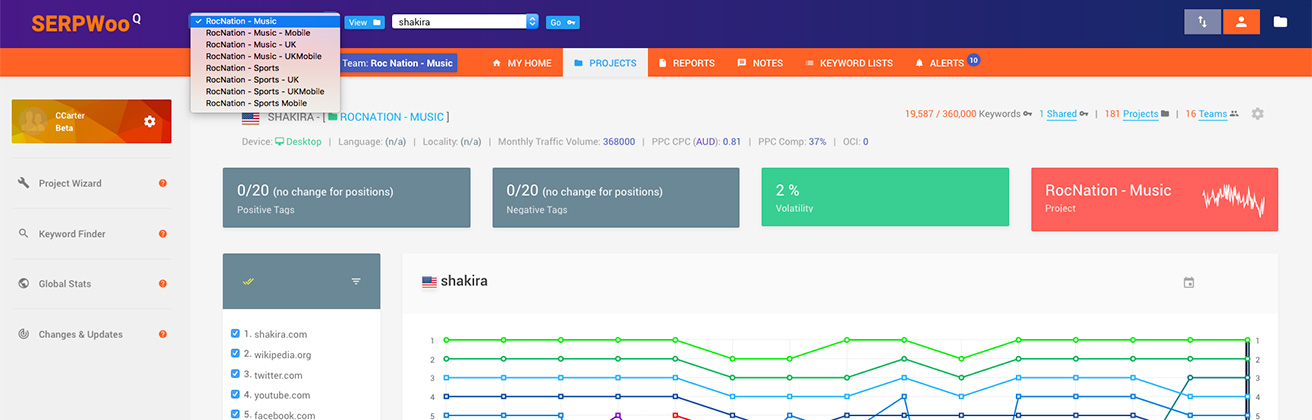
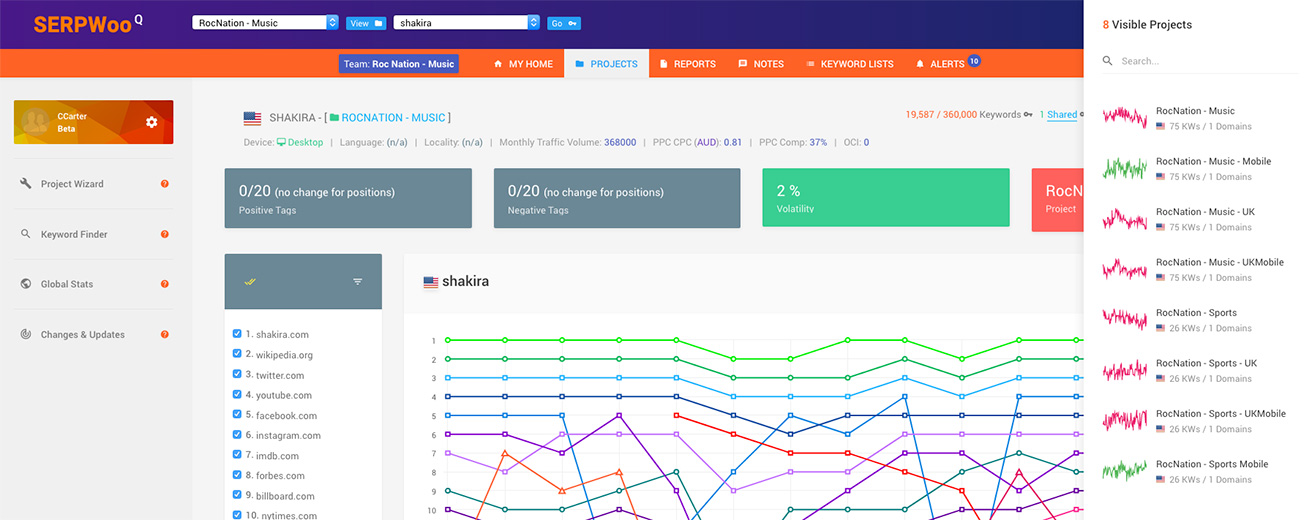
As Quantum continues to grow new features and panels will continue to incorporate the team filter.
Visit Teams Panel within SERPWoo Quantum: Teams Settings
Related: Sharing (Sub-Accounts) Help Guide
Ready to get started?
Get in touch or create an account.