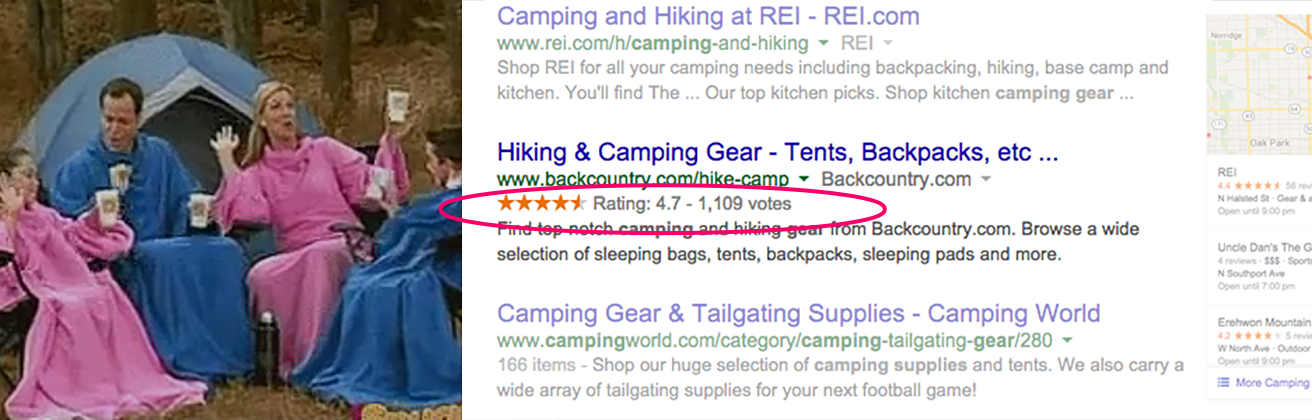
Top eCommerce Rich Snippets Every Store Needs
Hey Woonation, Carter here, I want to welcome Sergio from The Miami SEO Company on his write up on microdata/structured data for eCommerce. I added my own flavor with examples of html outputs and coding examples whenever possible. There are outbound links directly to further instructions on how to implement each particular section beyond the quick examples I inserted. If you have any questions feel free to comment below and we'll do our best to help you out.
Rich snippets are an effective way to boost exposure in organic search results for any company, and an Ecommerce business is no exception. When people type a search into Google, you want your site to look like the best option out there by helping your listing pop out on a Google SERP. That's where rich snippets come into play.
Why Rich Snippets Matters
Rich snippets are microdata, or HTML coded bits of information, which make it easy for search engines to understand what users can infer from your website without having to click through to the result (Schema.org). In other words, it allows users to see a few aspects of your website before actually clicking the result. Ratings & reviews, product photos and prices, and even videos can all be added to search results.
Here is an example of a SERP for the query "camping supplies" which has one result with the Review rich snippet in the result, while everyone else is pretty mundane.
This example is way more appealing and eye catching the the rest. This is how you want your own results to be displayed - catch their eye - higher click thrus!
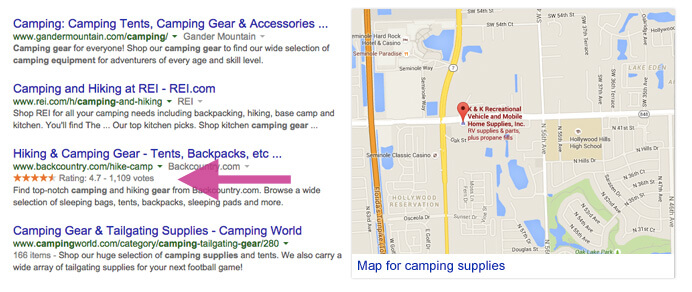
For an eCommerce shop there are two types of pages where you would typically use this markup:
- A product page that describes a single product.
- A shopping aggregator page that lists a single product, along with information about different sellers offering that product.
If implemented both correctly your listing in Google Shopping will explode with click-thrus. HubSpot notes the 3 top benefits include:
- Higher rankings in search results.
- Better click through rates (CTR) from search results.
- More qualified traffic and better conversion rates.
The Microdata You Needs!
1. Limited-time offers
If your company is running any kind of limited time offer, you definitely want to be sure these are included in your html. These small details make your listing pop out to users the second they get their results.
Example of Limited Availablity JSON-LD Code:
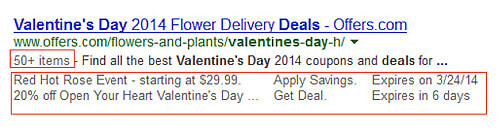
<script type="application/ld+json">
{
"@context" : "http://schema.org",
"@type" : "Event",
"name" : "Typhoon with Radiation City",
"startDate" : "2013-09-14T21:30",
"location" : {
"@type" : "Place",
"sameAs" : "http://www.hi-dive.com",
"name" : "The Hi-Dive",
"address" : {
"@type" : "PostalAddress",
"streetAddress" : "7 S. Broadway",
"addressLocality" : "Denver",
"addressRegion" : "CO",
"postalCode" : "80209" }
},
"performer" : [
{ "@type" : "MusicGroup",
"name" : "Typhoon",
"sameAs" : "http://en.wikipedia.org/wiki/Typhoon_(American_band)" },
{ "@type" : "MusicGroup",
"name" : "RadiationCity",
"sameAs" : "http://en.wikipedia.org/wiki/Radiation_City" }],
"offers" : {
"@type" : "Offer",
"availability" : "http://schema.org/LimitedAvailability",
"price" : "$13.00",
"url" : "http://www.ticketfly.com/purchase/309433" },
"typicalAgeRange" : "18+"
}
</script>
Instructions: microdata for Limited Availability

2. Product Name & Prices
If you have any special products, best sellers, or if a user is searching directly for a product that is available on your site, you want this to be available as a rich snippet (in most cases you will also want the price to appear, assuming you have a competitive price point).
Shopping Aggregator Example: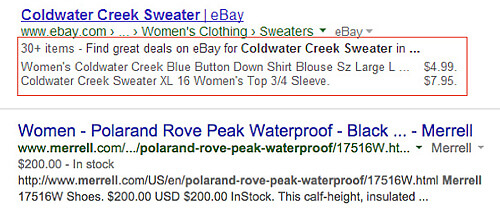
ACME Executive Anvil Average rating: 4.4, based on 89 reviews from $119.99 to $199.99
Example Code:
<div itemscope itemtype="http://schema.org/Product">
<span itemprop="brand">ACME</span> <span itemprop="name">Executive Anvil</span>
<span itemprop="aggregateRating" itemscope itemtype="http://schema.org/AggregateRating">
Average rating: <span itemprop="ratingValue">4.4</span>, based on
<span itemprop="ratingCount">89</span> reviews
</span>
<span itemprop="offers" itemscope itemtype="http://schema.org/AggregateOffer">
from $<span itemprop="lowPrice">119.99</span> to
$<span itemprop="highPrice">199.99</span>
<meta itemprop="priceCurrency" content="USD" />
</span>
</div>
Instructions: Snippets for Products
3. Review and Ratings
If your website has reviews and ratings, you can have them appear in search results. This gives users an idea of how happy your existing customers are with your products and services. This definitely goes a long way when convincing someone to choose your site over others. Note: The screenshot is using a review snippet as well as a limited-time offer description, a double whammy.
Aggregated Rating Example:
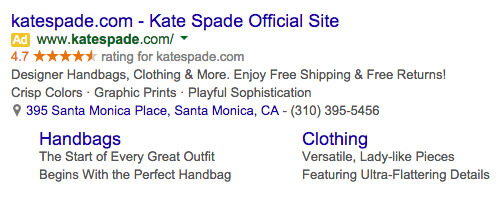
A Day In The Life of Natalie Dormer
Ultra interesting. Super impressive.Book rating: 88 out of 100 with 20 ratings
Example Code:
<div itemscope itemtype="http://schema.org/Thing">
<h2 itemprop="name">A Day In The Life of Natalie Dormer</h2>
<div itemprop="description">Ultra interesting. Super impressive.</div>
<div itemprop="aggregateRating" itemscope itemtype="http://schema.org/AggregateRating">
<div>Book rating:
<span itemprop="ratingValue">88</span> out of
<span itemprop="bestRating">100</span> with
<span itemprop="ratingCount">20</span> ratings
</div>
</div>
</div>
Instructions: Reviews And Ratings Snippet
Carter Side Note: This Review and Rating is probably one of the most potent rich snippet there are; while publishing this article, Google started immediately showing this above code within the SERPs for this page as I was still editing it, so be careful with this. I removed the schema code in the examples to remove it, so it doesn't look like we are manipulating the SERPs, but here is a screenshot of this pages still in edit mode:
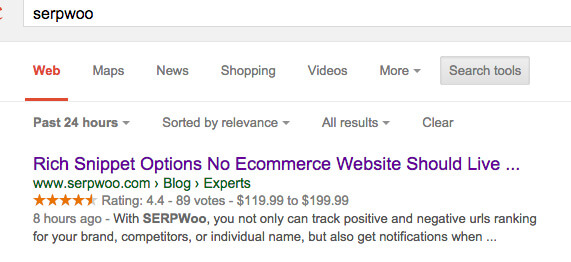
Review and Rating SERP Example Mistake - (I removed them)
4. Product Availability
Several things can impact availability: a new release, something that was in high-demand back in stock, a pre-order, etc. If you have a specific reason to include product availability in a search result, you can add this as well.
Example of In Stock JSON-LD Code:
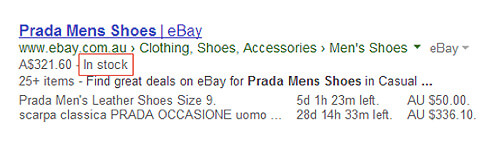
<script type="application/ld+json">
{
"@context": "http://schema.org",
"@type": "Product",
"aggregateRating": {
"@type": "AggregateRating",
"ratingValue": "3.5",
"reviewCount": "11"
},
"description": "0.7 cubic feet countertop microwave. Has six preset cooking categories and convenience features like Add-A-Minute and Child Lock.",
"name": "Kenmore White 17\" Microwave",
"offers": {
"@type": "Offer",
"availability": "http://schema.org/InStock",
"price": "55.00",
"priceCurrency": "USD"
},
"review": [
{
"@type": "Review",
"author": "Ellie",
"datePublished": "2011-04-01",
"description": "The lamp burned out and now I have to replace it.",
"name": "Not a happy camper",
"reviewRating": {
"@type": "Rating",
"bestRating": "5",
"ratingValue": "1",
"worstRating": "1"
}
},
{
"@type": "Review",
"author": "Lucas",
"datePublished": "2011-03-25",
"description": "Great microwave for the price. It is small and fits in my apartment.",
"name": "Value purchase",
"reviewRating": {
"@type": "Rating",
"bestRating": "5",
"ratingValue": "4",
"worstRating": "1"
}
}
]
}
</script>
Instructions: microdata for In Stock
5. Images and Videos
Text content is great, but images and videos are where it's at for user attention - nothing beats actual rich and interactive content.
Keep in mind you can also use a web designer to help you create thumbnail images and work with video production to help your result really stand out, which we specialize in.
Video Markup Example:
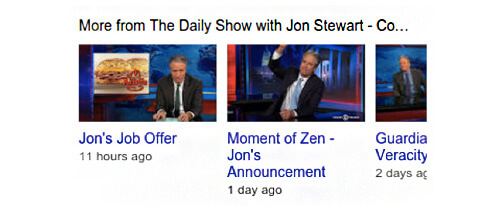
Online Reputation Tracking
Online Reputation is one of the fastest growing concerns for businesses and individuals. With SERPWoo, you not only can track positive and negative urls ranking for your brand, competitors, or individual name, but also get notifications when anything significant creeps into the top 30 results (first 3 pages of the SERPs).

Example Code:
<div itemscope itemtype="http://schema.org/VideoObject">
<span itemprop="name"><b>Online Reputation Tracking</b></span><br><br>
<span itemprop="description">Online Reputation is one of the fastest growing concerns for businesses and individuals. With SERPWoo, you not only can track positive and negative urls ranking for your brand, competitors, or individual name, but also get notifications when anything significant creeps into the top 30 results (first 3 pages of the SERPs).</span><br><br>
<img itemprop="thumbnailUrl" src="/img/features/online-reputation-tracking/online-reputation-management-tracking-tool.jpg" alt="ORM Tracking"/>
<meta itemprop="uploadDate" content="2015-02-05T08:00:00+08:00"/>
<meta itemprop="duration" content="PT1M33S" />
<link itemprop="contentUrl" href="http://www.example.com/video123.flv" />
<link itemprop="embedUrl" href="http://www.example.com/videoplayer.swf?video=123" />
<meta itemprop="interactionCount" content="2347" />
</div>
Instructions: Snippet for Videos
6. Paid Product Search
Google Shopping has been around for a while, but it wasn't until the entire section went pay-to-play (for advertisers) that Google really started investing in policing Shopping results quality and user experience. A lot of eCommerce stores were unhappy that it went fully paid, but the system has definitely become more efficient as the result.
Google Merchant Center is where you should head to get started. It requires merchants to submit data feeds that contain information about their products like the old days of Google Shopping. This information is then fed into listings and is used to display rich snippets.
Instructions: Microdata for Google Shopping
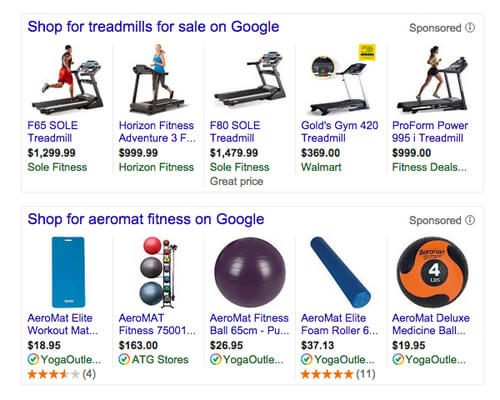
Final Tips
- You'll need access the HTML of the page you'd like to add microdata to - You'll probably need the help of a developer for this process unless you know how to code and edit html, css, and javascript.
- You can learn more overall about microdata at Google's Structured Data section.
- While update your HTML ALWAYS be sure to test the microdata using Google's Structured Data Testing Tool. This will help you confirm that you added your microdata correctly.
Probably the best read is Google's Product Guide for Structured Data. This page explains the best mark ups for your eCommerce setup so that Google can display as much rich data within the SERPs as possible.
