2021 Hunter.io Vs FindThatLead Compared
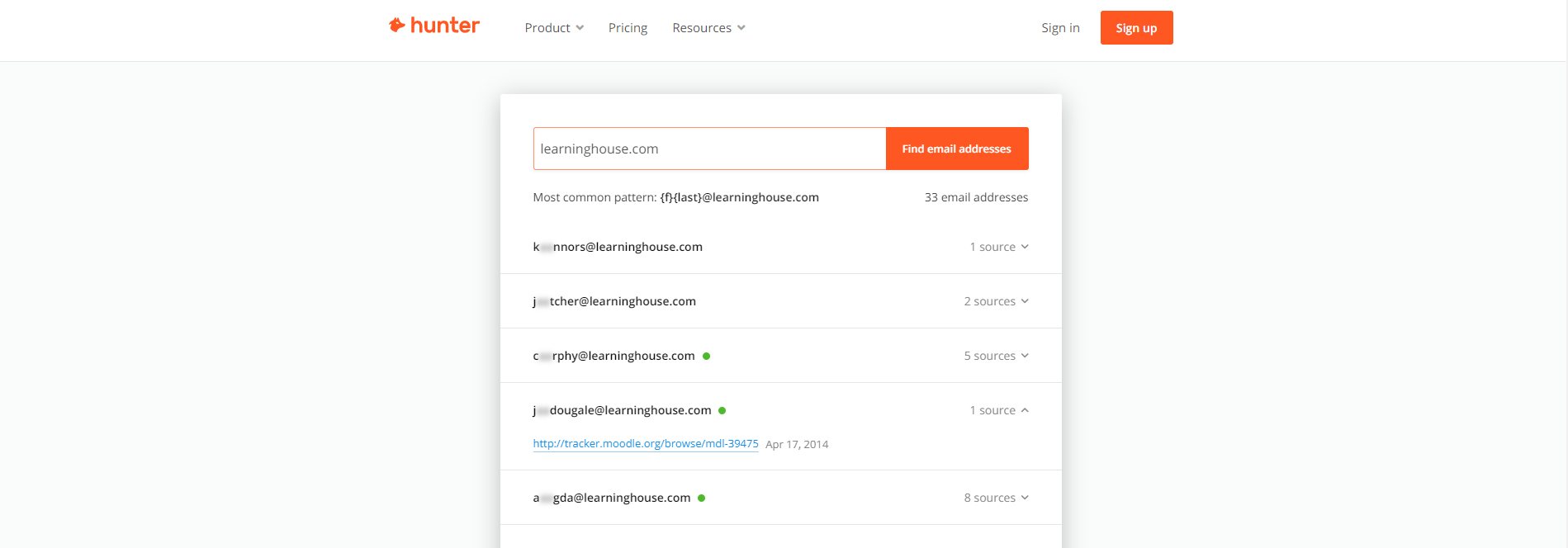
Hunter.io vs FindThatLead
Running a small business or being a freelancer can be a tough thing to navigate on your own. We know what it’s like to bear responsibility for every little thing and how tedious it can get to figure it all out.
A huge part of this experience involves growing your work or business. One of the main ways to do this is by reaching out to a bunch of people via email to see if you can convert potential prospects into customers.
As a small business owner, you might be facing a bit of difficulty balancing the flexibility with the workload. We know what that’s like. How do you even go about finding target audiences or customers? Where do you start? Whom do you reach out to? How do you know if you are contacting the right and legitimate people?
Luckily, people like us have a lot more options now than we ever did before. The world is becoming more and more convenient for small businesses and freelancers to grow and manage their work.
To make one part of your job easier, we have tested out various email-finding tools that can help you out and make things convenient for your business. In this guide, we will cover Hunter.io and FindThatLead and compare their features, advantages and drawbacks so that you can make a fair decision.
Based on our findings, Hunter.io takes the lead for reasons that will become clearer as you read further. Let’s begin!
What Do These Services Offer?
Services like Hunter.io and FindThatLead allow you to find legitimate email addresses of companies and professionals so that you can easily figure out whom to contact and how to contact them conveniently from a single place.
As a small business, you can use tools like these to assist you with link building and generating leads. In fact, since email is the most widely used tool for contacting customers, these services can be extremely handy for you.
Along with these main aspects, these services also tend to offer a bunch of other features that you can make use of, such as integrations, verification, social media connections, extensions, resource guides and more.
Things to Consider
So, you now know that help is available and accessible. What is the next step that you should take?
Naturally, it involves finding the perfect service that can meet your requirements and expectations well. When you are looking for this kind of service, you should be aware of a few factors that can determine your choice.
These include keeping all their features and service offerings in mind along with the pros and cons of each of these. In this case, in particular, we have tried to cover as many aspects as possible so that you can have all the information in one place.
For instance, we have looked into factors like pricing, free trials, ease of setting up, accessibility, domain search options, integrations, suitability based on the size of your business and other relevant features.
You must look at each of these factors in terms of how compatible they are with the requirements of your own business.
Let us now look into the specifications of the two platforms to get a better idea about each of them.
Hunter.io and FindThatLead—What Are They?
In this section, we will take you through what Hunter.io and FindThatLead are, what they do, what they can offer you as well as some pros and cons of each. Being aware of these will enable you to make an informed choice.
About Hunter.io
Hunter.io has been offering its services since the year 2015. A platform that enables you to find email addresses of relevant industry professionals and companies, Hunter helps you expand your contact list while also verifying their details for you through scores and parameters.
With finders, verifiers and bulk-finding options, Hunter offers a simple solution for your needs. It also comes with extensions for search engines and add-ons for tools like Google Sheets. Templates, integrations, customization, scheduling and tracking are some other features that you can expect from Hunter.
In fact, if link building is something you are looking for as a small business or even a medium-sized business, then Hunter might be the best solution for you.
Pros
● You search across domains for any email addresses that you want to find. Bulk searching is also an option with Hunter.
● You can find addresses on social media like Twitter and through the names of the people you are looking for.
● There are several filters and scores offered alongside the email addresses to confirm relevance and authenticity.
● You can track your emails, choose templates, get personalized features, schedule your emails, link several accounts and lots more.
● Your entire team can use a single subscription to manage the emails for your business.
● There is a free version of this service along with a range of subscription plans that you can pick from depending on the extent of your requirements.
● It integrates several professional applications that can make it easier for you to combine your digital workspaces.
● You can search using API (Application Programming Interface) as well as technologies used by various platforms.
Cons
● It does not search for addresses on LinkedIn.
● It offers limited domain searches for its basic plan.
About FindThatLead
FindThatLead is another good tool for finding email addresses across the internet. Known for its social media coverage, this service can be a great way to look across domains and find verified email addresses.
Like Hunter, FindThatLead also offers personalized email templates and extensions. It also has several guides and resources that you can access to find out more about how things work on its platform.
Moreover, FindThatLead can offer accurate and precise ways of generating leads for you and your business.
Pros
● It can look through multiple social media platforms such as LinkedIn, Twitter and Facebook, giving you an expanded searching option for potential customers and prospects.
● You can find addresses through a domain search that can also be done in bulk in addition to searching via names and URLs.
● Verified results are provided to you so that you can gain access to authentic and legitimate contacts for your business.
● You can personalize your emails by choosing from various templates.
● You can opt for a free plan or a range of other monthly or annual subscriptions that can give you a variety of features.
Cons
● It only comes with a Chrome extension. If you use other search engines, you will not be able to use this extension.
● It is a bit difficult to set up and figure out, taking up more time and effort to get through the initial process.
● Its accuracy ratings are not very high.
● There’s no API access for FindThatLead.
Hunter.io vs FindThatLead—Comparison
With all the aforementioned information about Hunter.io and FindThatLead, we can now move on to figuring out how they differ from each other in some cases while being similar in some others. This section will be a good way to fairly evaluate which one is the better choice.
Read a Hunter.io testimonial here: https://www.g2.com/products/hunter/reviews/hunter-review-4742784#survey-response-4742784
Read a FindThatLead testimonial here: https://www.g2.com/products/findthatlead/reviews/findthatlead-review-4815244
Free Trial
Both Hunter and FindThatLead offer a free plan for their services that you can opt for if you have limited requirements. For instance, the Hunter free plan offers 25 searches and 50 verifications each month while the FindThatLead free plan only lets you test the features up to a certain extent.
Moreover, the paid plans of Hunter come with a free trial period where you will not be charged for a month after you subscribe. However, FindThatLead does not offer this kind of free trial for its paid plans.
Price
Hunter offers both monthly and annual subscription plans ranging from Starter, Growth, Pro and Enterprise. For monthly subscriptions, you can expect to pay anywhere between $49 and $399 per month and $34-$279 per month (billed yearly) for the annual plan.
These plans differ in terms of what they offer. For example, the Starter plan gives you 500 searches and 1,000 verifications per month while the Enterprise plan offers 30,000 searches and 60,000 verifications each month. You also get varying amounts of other features with these plans.
On the other hand, the monthly plans for FindThatLead range from $49 to $399 while the annual ones from $490 to $3,990 (per year). There are only three plan options including Growth, Startup and Suite. They are also more expensive annually than the Hunter plans.
Accessibility
Both Hunter and FindThatLead are available as Chrome extensions and web apps. However, Hunter further goes on to offer a Firefox add-on as well.
On the other hand, FindThatLead offers more social media search options across Twitter, LinkedIn and Facebook whereas Hunter is limited to Twitter.
Setting Up
The setting up process for both Hunter and FindThatLead is similar and fairly simple. You simply need to enter a few details to help you get started on the free plan.
This will then give you a taste of the features that are involved in each of these platforms. Since Hunter offers free trials as well, you will be able to experience premium features free for the first month by simply setting up your account.
FindThatLead, further, is a bit more difficult to set up in terms of figuring out the next steps of the process.
Suitability
Hunter and FindThatLead cater to all kinds of businesses, whether that includes a startup or small business or a larger enterprise. As we have already seen from the pricing section, Hunter has a wider range of plans that can cater to more diversely sized businesses.
FindThatLead only offers three kinds of plans that might limit the suitability to a certain extent.
However, both of them will be able to give you all the features that you need for your business, no matter how big or small.
API
You can simply use Hunter’s API feature to search for email addresses. This makes it more convenient to integrate your applications. All you need to do is register for their free account and obtain access to the relevant key and documentation.
FindThatLead does not seem to offer extensive API integrations to make searching simpler. There is no usage of this aspect when it comes to this platform.
In this case, it might be a better option for you to opt for Hunter if this is a requirement that you have for your email-finding tool.
Domain Search
The domain search options for Hunter and FindThatLead are nearly similar and accurate. Both of them offer search options using website domains, names, bulk searches and more.
Moreover, both of these platforms also give you important verification details that confirm the authenticity of these email addresses. Hunter also goes further to give you scores, filters and sources.
Since these platforms also offer web extensions and apps, they can make searching for addresses much easier. Hunter further provides an Author Finder feature that lets you search for addresses using the name of the author of an article.
Integrations
Hunter and FindThatLead offer integrations across the same CRM (customer relationship management) programs such as Zapier, HubSpot, Pipedrive, Salesforce and Zoho. Add-ons for Google Sheets are also provided for easier listing down of email addresses.
In this case, therefore, both are equally capable of offering you a single integrative software to manage your other applications as well.
Other Features
You can expect several other features from these two platforms as well.
For instance, Hunter gives you email templates, customized features, connecting multiple accounts, scheduling your email campaigns, tracking the status of the emails, image options and a lot more.
Similarly, FindThatLead offers custom templates, prospectors, social media search and analytics.
Hunter is a more feature-rich option in case you want to make use of these features to the fullest extent. It also offers blogs, resource guides, good customer service and a search option through the technologies operated by sites.
Why You Should Choose Hunter.io
Overall, it is clear that Hunter.io is the better choice in terms of all the factors we have seen above, whether that includes setting up, suitability for your business size, API, domain searches, accessibility and more.
Since Hunter is the best in terms of link building and features, you can expect a more comprehensive option for your connections. Further, with better and wider options in terms of its subscription plans, you can select a plan that fits you and your business best.
Streamlining all its services to cater to your requirements, Hunter can be a good way to combine your email marketing services in one place.
Why You Should Choose FindThatLead
If you are more interested in social media connections across Facebook, Twitter, LinkedIn and more, then FindThatLead might be a better option for you. Moreover, FindThatLead pinpoints you the accurate links and addresses using its specific Prospector and Lead Search.
With multiple plans, you can opt for one that meets your needs while being able to access its helpful resource guides and blog articles as well in order to familiarize yourself with the entire process. These can be helpful to help you set up as well since that is known to be a bit more complicated with FindThatLead.
FAQs
What Kind of Data Export Options Are Available on These Platforms?
For Hunter, you have the option of exporting your data through a CSV (comma separated values) or TXT file. The former separates all the addresses using commas while the latter is a simple text file extension.
On the other hand, FindThatLead only offers a data export option through a CSV file by creating a Google Sheet and then downloading it using this option.
What Do the Colors Near the Results Represent?
On the Hunter platform, you will see one of two colors next to the results in the form of a dot. These colored dots tell you the confidence score of the email addresses based on their authenticity. If the dot is green, the confidence score is high. If it is yellow, it is a bit riskier.
On FindThatLead, the colors also represent the confidence ratio. Green is for correct, purple for web email, yellow for catch all (insufficient verification), red for incorrect and gray for an invalid email.
Will All My Emails Be Accurate and Reliable?
If your emails are fully reliable and accurate, you will be notified about the same after the results come up. It is not possible to retain this kind of accuracy for each search, but you will certainly know what to trust and what to avoid.
Final Remarks
Now that we have made it to the end of this guide, it is clear that Hunter.io is the better choice overall in terms of most of the factors we have covered, particularly when it comes to variety, building links, API searching and a range of other features.
No matter which one you opt for, however, make sure you keep all the aspects mentioned in this guide in mind along with the compatibility with your own business requirements.
Did you feel we missed anything in this review?
We'd love to know, so drop us a comment below.
