2021 Hunter.io Vs Snov.io Compared
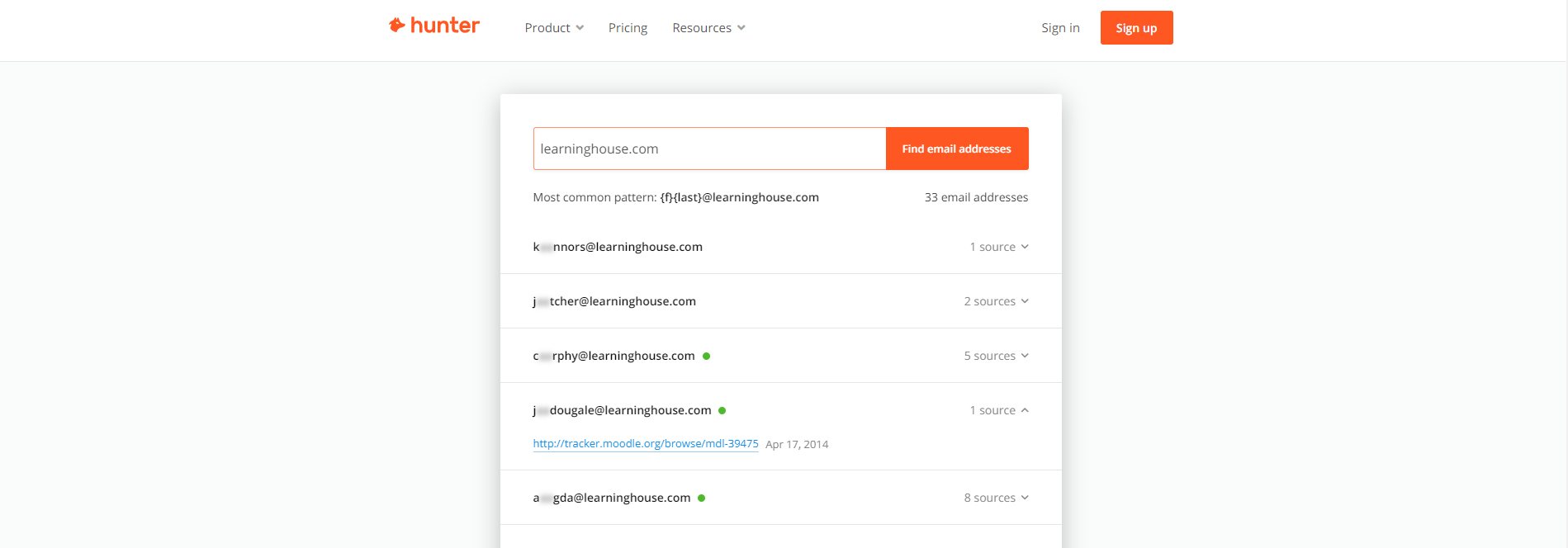
Hunter.io vs Snov.io Review for 2021
Gone are the days of sifting through Yellow Pages to find the email IDs. And luckily, there are a variety of email finder tools that can help you with a lot more than just that. Hunter is one of those great tools at the disposal of small businesses to help build that database.
This is a service that can help any individual or small business that is trying to build a database of contacts. Right off the bat, this tool is very helpful to the marketing and sales teams of any organization because they are constantly engaging in cold-emailing campaigns.
All kinds of professional contact data related to any website or domain can be easily found thanks to this tool. Whether you are a freelancer or a recruiter or a marketer, this is one weapon you want in your arsenal.
About Hunter.io
If you are looking for an efficient email ‘hunter’ online, Hunter is a pretty good choice. It’s an excellent way to look for the contact information of any business. So, you know that if you are trying to build a database of businesses, Hunter.io is the perfect choice.
Now, that’s just the beginning of the story. Hunter.io can do a lot more than that and we will get into each of them before we compare and contrast it with another service so that you know what you are gaining exclusively with Hunter. But before we get into that, here’s the first piece of information that makes Hunter stand out.
What Makes Hunter.io Special
There are several other alternatives to Hunter and they are not half as bad. But you want to go for a tool that can scrape the internet for email IDs beyond your usual suspects like Gmail and Yahoo, right? That’s Hunter’s specialty.
After getting the email IDs, the world’s most disappointing thing is to realize that they are defunct. Luckily, Hunter takes care of that too. It verifies the email addresses with excellent accuracy so that when you compose that personalized request, your message reaches the intended recipient instead of bouncing back to your inbox. This makes your outreach campaigns easy as you will only need to focus on the size of your database and the content you want to send.
Of the many attractive features that come with Hunter, generating leads is one that is quite sought after. But Hunter is not just a convenient way to generate leads. It is also an affordable service and a great tool for the sales and marketing departments in every small business to, say, reach out to local media outlets and other businesses that could be potential future partners. It is also a great tool for individuals who want to build their email contacts.
How the Data Is Sourced
The email addresses you find through Hunter.io are sourced publicly from the internet. This means exactly what you think. It scours the internet for professional email IDs instead of you having to do it manually.
So, if you are worried about data privacy or even the legality of this operation, rest easy because all the information that Hunter gives you is already in the public domain. This is not a third-party harvesting operation.
While using this tool, you obviously must be careful in terms of the way in which you use the information. But you don’t have to worry about the way in which Hunter procured it.
How You Can Access the Data
Now let’s talk about all that you can get from Hunter. From searching for the email ID to verifying them and enabling outreach, Hunter provides a range of services. You will get the data in the form of a spreadsheet that has details like first and last names, designation, department, organization, phone number, Twitter and LinkedIn details.
You can use these parameters to make your outreach more effective. For instance, research suggests that using designation and department, you can be sure of the relevance of the individual you will be contacting. That is a hell of a lot better than cold emailing with no data whatsoever. That’s the first step in favor of Hunter.io.
How to Use Hunter.io?
This is one of the most friendly user interfaces you will find. It takes just minutes to get started. All you need to do is:
● Step 1: Click on the ‘Sign up with Google’ button and click on ‘Continue’.
● Step 2: Enter a name and pick a password. Click on ‘Create Account’.
● Step 3: You will get an email to the address provided. Open it and click on ‘Access My Account’.
● Step 4: Once you are back on Hunter, you can start searching.
● Step 5: You will get a prompt to add your phone number.
● Step 6: Enter it and click on ‘Send verification code’.
● Step 7: Enter the code you receive through SMS and you are good to go.
If you are on a free trial, you can do up to 50 searches. If you want more, there is a paid plan that will enable that too. Now you can get email verifications and bulk tests.
The platform has also enabled integrated campaigns which means you can do customer relationship management or CRM from the Hunter platform too directly. Apart from this, you can also do domain searches and use their author finder tool.
Speaking of features, here’s what you can expect to get. The search bar is one of the best features on the website.
● Email Finder: Seeing how this is such a covered feature in general, it should come as no surprise that this finder is actually one of Hunter’s best features too. You can use it to track down individuals and businesses alike. Enter the address of the website and it will throw up all the email IDs associated with that address.
● Email Verification: Once you have the list of email IDs, you want to check if they are real and functioning. This is a great feature on Hunter that saves you from sending carefully crafted emails to dead IDs. All you need to do is enter it into their system and it will let you know right away.
● Domain Search: If you are looking for a business with a specific domain name, this is the place to be. Once you find it, you can add them to your internal software database or export it as a spreadsheet.
● Leads: This is a feature that lets you import leads from the tool and connect it to different applications to export them. You can even filter these leads on the basis of the website, industry and company.
● Bulk Tasks: Automation has made a lot of tasks easier. One of them is to take care of a bunch of things at the same time. This has been nicely integrated into the Hunter interface.
Using the ‘Bulk Tasks’ feature, you can not only search but also verify a list of domains and IDs quickly. If you just got your hands on a whole bunch of data, this is a fantastic tool to have in your arsenal.
● Outreach: Your quest does not end at finding data. You need to plan out your business outreach too. To make that easy for you, Hunter connects to your Gmail ID and makes sure that your leads are put to good use. Using this, you can create templates and sort out the lists for individual campaigns and ensure seamless email marketing.
● Author Finder: This is another fantastic addition for those who like to spot names online and reach out to them, especially those in PR. In this case, you already have their first and last names. Now you need their email ID, right?
Hunter.io has a browser extension called Google Sheet-Add-On which helps you find the email IDs of journalists and bloggers alike. All you need to have is the URL with the author’s byline and the tool gets right on it.
The email ID is found and verified in no time. If your browser of choice is Chrome (which it most likely is), you can get Hunter to run the search while you are still reading the article.
Pros
● Finds a whole set of email IDs that are usually not easily found.
● Verifies email IDs, a feature many other tools don’t provide.
● Gives access to full names and phone numbers too, when available.
● Comes with a great set of plugins that make integration possible and easy.
● Has a very user-friendly interface.
● Like domain search, Hunter allows you to search for email IDs based on the name of the company, both of which Snov.io doesn’t offer.
● Also comes with an email tracker which tells you if the recipient opened your email.
Cons
● Verifying some emails is tougher than you’d think.
● Some users have said the browser extension has a few minor bugs.
● If a company uses a unique email ID format, they are hard to track down even with Hunter.io.
● The minimum price is still a little more than the competition.
About Snov.io
Snov.io often features in conversations about alternatives for Hunter.io and that’s telling. And that is not a surprise because Snov.io also offers a range of services, some of which are in direct competition with Hunter.io.
For instance, Snov.io also helps you find and verify emails, has an API and offers email trackers and integrations. But, here’s where the differences kick in.
Affordability, Compared to Hunter.io
Snov.io allows you to verify 1,000 emails from social media sites and comes with a technology finder too. And yes, you get a CSV export of the data it gives you. You can get a free trial but there is no free package, unlike Hunter which allows you to send 50 requests and set up cold email campaigns just upon signing up.
Snov.io’s most affordable package, Small, offers 1,000 credits and unique recipients, unlimited email IDs, 500 bulk searches and 1,000 single searches for domains. But you will have to pay upwards of $29 to access these features. You can validate up to 200 emails for free under the freemium model.
How to Use Snov.io
Snov.io is pretty easy to use considering all you need to do is add a browser extension. If you’re using Chrome, get on the website of your choice and click on the extension and you will see all the collectible email IDs from that webpage because it is literally an email finder extension. The drawback is that you can see only up to 10 IDs. If you want more, you must click on the “Complete Search” button.
You can get the same information from a Google search. Once you get the search results, click on the extension and you will see a list. From there, you just need to import the contacts.
Pros
● Has a decent turnaround time for verification
● Offers good phone, email and chat customer support
● Offers cashback in the form of Snov.io tokens
● Gives good data along with leads
Cons
● Not as accurate as Hunter
● Does not have a free package, only a free trial
● Does not provide enough social media integration
● Cannot make prospect lists which help with individual cold emailing campaigns
● Cannot verify older Yahoo email accounts and tags them as unknown
Why Choose Hunter.io Over Snov.io
There are a range of areas where Hunter.io and Snov.io directly compete with each other. Here’s a few of them to help you get a better picture:
Trusted By More Customers
In this category alone, Hunter.io has a market share of 50 percent as opposed to Snov.io’s 6 percent market share. This also puts Hunter in first place as a preference compared to Snov.io which is in third place.
Verifying Email IDs
When it comes to verification, turnaround time is a critical factor. Hunter is known to be faster by 50 percent when compared to industry standards. While the standard is to take 498 minutes to verify 10k addresses, Hunter does the same in 250 minutes. This makes it one of the fastest tools in the industry and comes highly recommended.
Email Marketing Platforms
In this respect, Hunter.io has a market share of a little over 1 percent but it still beats out Snov.io which has a 0.14 percent market share.
Capturing Leads
Hunter is known to be a lot more than an email-finding tool. One of its most attractive features is its ability to generate leads and also incorporate them into your customer relations management software so that the marketing and sales teams can easily use them.
Integrating Customer Data
Speaking of CRM integrations, while Snov.io has better CRM integration features and also a few social media outreach features, Hunter.io does a better job scraping the internet for data which is the primary purpose.
Confidence Score
The email IDs that you get through Hunter.io are all given a confidence score. This will indicate the odds of an email ID being authentic to you right away. Why do you need this when the email IDs can be verified? Well, as mentioned in the cons list for Hunter, not all email IDs can always be verified. In those cases, this feature is a huge asset.
The confidence score is calculated based on factors like the quality of the source from which the ID was obtained and the verification status, if any exists. So, when you get the list of emails from Email Finder or Domain Search, they will all be color-coded based on their confidence score which tells you the odds of the ID working. If an email address has a score of 90 or higher, the chances of your email being successfully delivered to the intended recipient are quite high.
User Testimonials:
One user called Hunter.io “one of the best tools” if you are looking to find email IDs. Another one said it was “a fantastic tool” and went on to list its pros.
And while Snov.io users are pretty happy with the service too, one user had words of caution and another called it “good but not ideal”.
FAQs
Q: How Good Is the Chrome Extension?
A: It is pretty good. You don’t get any extra features but you can use it to see if there are any emails you can extract from the website you are currently on. But if you are on LinkedIn, that will, unfortunately, be a bust.
This feature was available till 2017 but was then stopped because LinkedIn does not allow scraping. That makes sense because they built an entire network on the idea of networking. But if an individual or organization has listed its email ID on LinkedIn, it is likely listed elsewhere too which means Hunter will find it for you. So, it’s not a huge loss.
Q: Can I Get a Discount for Hunter Paid Packages?
A: Not really. You get a free package that gives you access to many of the features listed in this piece even if in a limited capacity. You can also opt for any of their paid packages which do not give you an option for discount codes or coupons. So, don’t bother exploring any service that claims otherwise.
Q: How Many Accounts Can I Create?
A: You should only create one account in compliance with Hunter’s terms and conditions. Once you create that account, you will get an email verification without which you can’t access the tool. You will also need to provide a functional phone number so that your account can be verified.
But, there are ways to share your details with others in your team for better access. There will be a ‘Team’ section for each account. This enables others to use the service as members while you remain the admin for the account. This allows you to add or remove members from your team.
But remember that your monthly quota limits apply to all those who are using the subscription. This is with regards to the list of leads, campaigns and bulks among other resources.
Our Verdict
So, there you have it! We did an exhaustive comparison of two of the most talked about services in the email finding space and Hunter.io takes the cake in this battle. This can be seen not only through the comprehensive set of features that it has to offer, but also with more half the market trusting in its services. Snov.
Did you feel we missed anything in this review?
We'd love to know, so drop us a comment below.
