
Taking Advantage Highlighted Terms In Google Results
As part of the series of diving into the new Rich Data features within SERPWoo today we're going to go over highlighted terms.
I'll talk briefly about how you can take advantage to boost your SEO relevancy and increase your rankings easily.
What Are Highlighted Terms?
Within the search results Googlers see words which are bolden that help them understand the results better. These are highlighted terms.
An example, we Googled "CFL vs LED" (light bulbs):
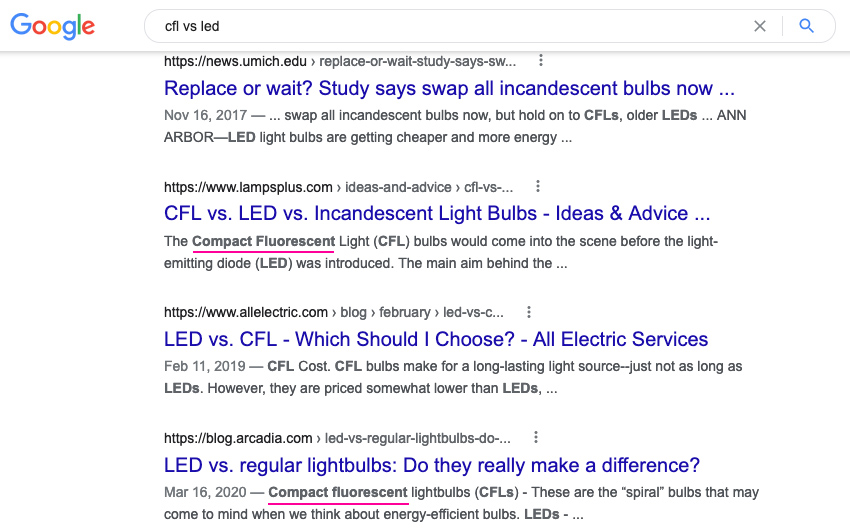
Within the results you see CFLs and LEDs, the plural versions of our words, but you can also see "Compact Fluorescent" has also been highlighted.
Another example, Googling "Miami SEO":
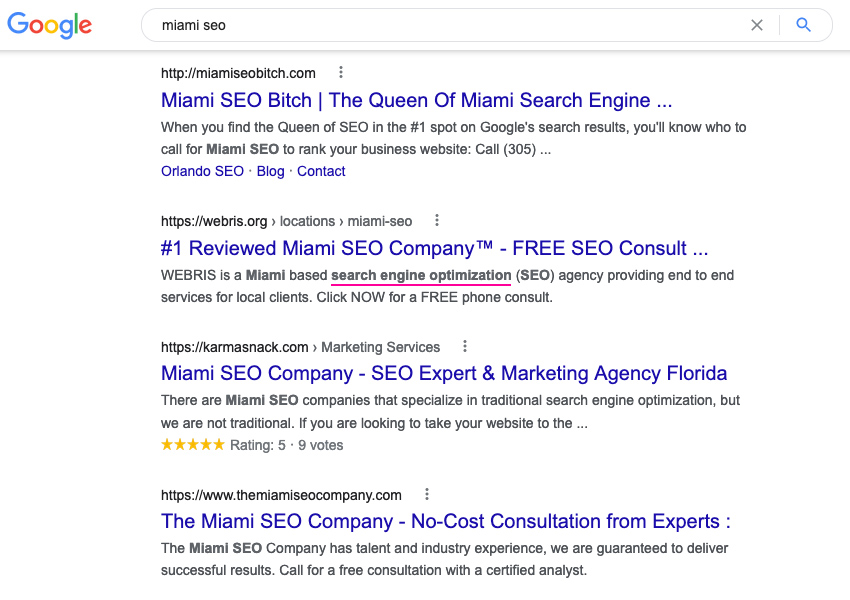
Here you see "search engine optimization" has been highlighted.
Highlighted terms tend to happen on acronyms but also adds words that are relevant. This helps us as SEOs understand how Google interprets a particular keyword phrase and niche.
Now SERPWoo allows you to see these highlighted terms for each keyword within your projects and an aggregated list as well.
When inside a single project select the My Keywords Tab and click on the button for highlighted terms:
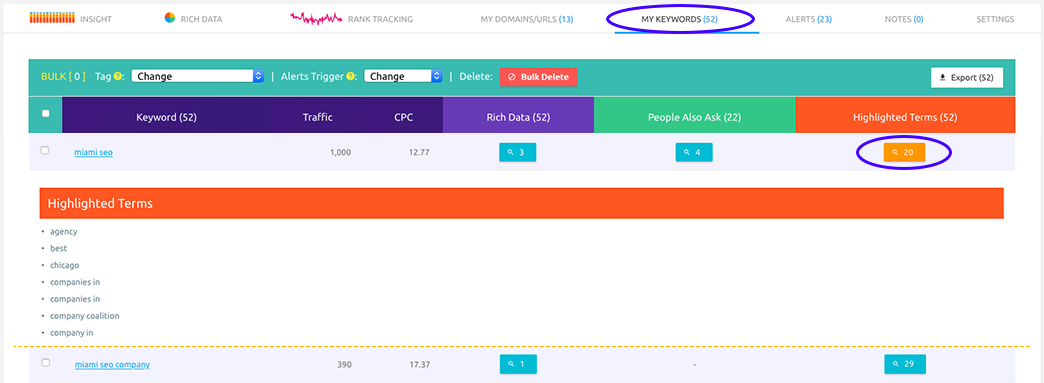
As well, similar to the aggregated People Also Ask, under the Rich Data Tab you can now see the aggregated Highlighted terms:
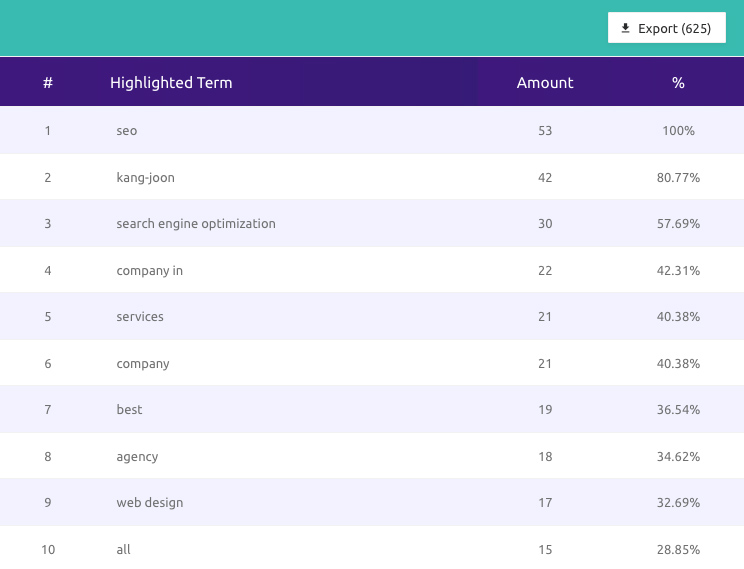
You should use as many highlighted terms as possible when creating content targeting keywords within your project so Google understands your content fits your niche and your content is as relevant as possible.
In the above example the keyword "SEO" is highlighted within 100% of all keywords in this project - interesting enough not all keywords in this project have SEO as part of the keyword.
ZORA
Within SERPWoo's ZORA we use these highlighted terms to determine relevancy for keywords and content for each of the top 100 pages and what factors are helping rank the top pages versus ones in lower positions.
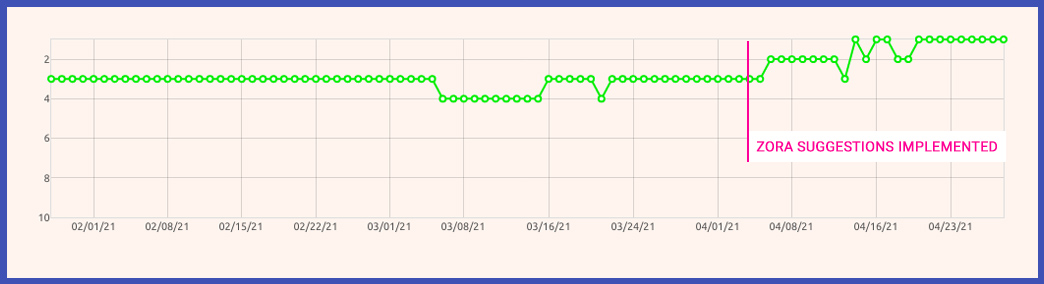
ZORA helped this customer achieve the #1 organic position (3,400 monthly searches)
The POWER of ZORA has always lied within the highlighted terms. It's also why mobile projects currently aren't allowed in ZORA since they don't have highlighted terms - we're working on a solution though!
Learn More: ZORA Overview
More Specific Searches
Interesting enough, mobile results have something called "More Specific Searches" that seem to be a a great replacement for Highlighted terms. They are like "related searches" except they are within the organic positions instead of at the bottom. Example, Googling "Plumber":
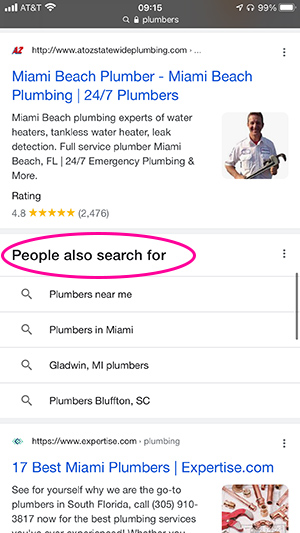
I get further suggestions to refine my query WITHIN the organic results as the #8 organic position. The title here is "People Also Search For", overtime the title changes (also based on language). The end goal with this is to help users refine their queries.
These terms that Google is suggesting on mobile keywords are under the "More Specific Searches" section of the Rich Data tab and My Keywords Tab.
I personally think these suggestions are more powerful than highlighted terms since they are based off of Google's data of what searchers within a location have searched for in the past.
We'll explore the potential next time!
Log in now to explore the highlighted terms for your projects: My Projects Panel
