Branded PDF SEP Reports - Customized Colors and Logos
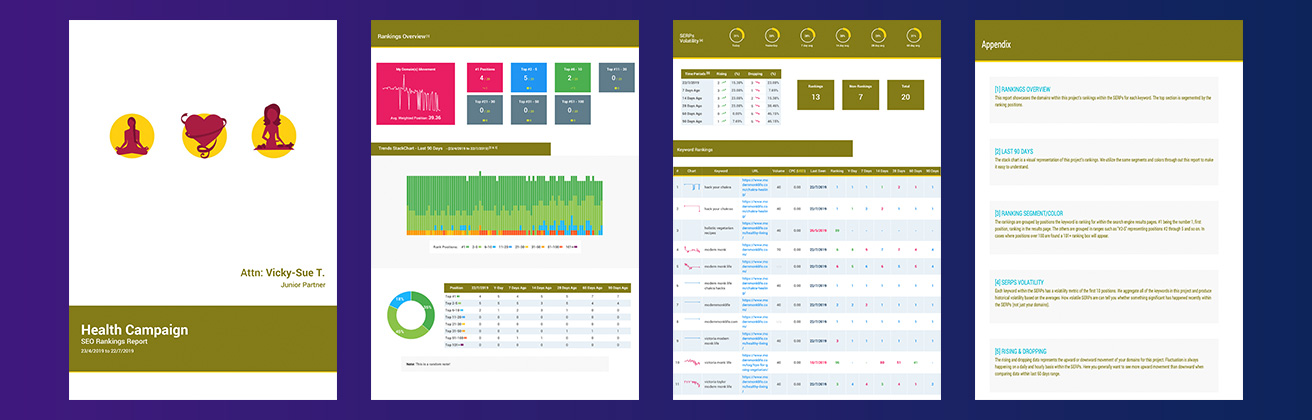
Hey WooNation!
Within the new Report Builder you can now have branded reports to match your client's colors!
To get started open a new report and click on the "Colors & Logo" tab, then select your primary color then your accent color. Afterwards you can upload your client's logo from the same tab. Make sure to hit the "Save" button once done:

One of the nice neat features of these Primary and Accent colors are that they will get used in email that gets sent to your clients (yes you can customize the email too):

Once your client opens the PDF report they will see a beautifully branded report that uses their colors and gives them that special warm feeling inside:

Look extra professional when you present your SEO reports to clients and justify that higher SEO proposal fee! 😉
As Garyvee says "Keep raising the price until they say no!"
Start testing the new Report Builder now: SERPWoo Login
To The Top of the SERPs!
