ZORA Help Guide
ZORA finds correlating factors within your keyword's search results data. A bit lost? Learn more here: Zora

ZORA Delivers Quick Wins
ZORA's goal is to evaluate your target page's HTML elements, content, keywords, entities - then compare it against the top 100 results ranking. ZORA finds the data that's missing from your site that seems to have a high correlating factor.
ZORA is the perfect tool to use after a Google update or ranking drop.
The underlying philosophy of ZORA is to get QUICK WINS, actions we can take on a page in 2-5 mins and move on.

I really hate spreadsheets, the reason is they give you so much data it can create "paralysis by over-analysis". I don't have time to look over a spreadsheet for 60 mins to figure out what's what.
With ZORA we wanted to make the experience as easy as possible, do all the math and hard work in the background and allow customers to move on - SAVING TIME.
The theory is after a Google algorithm update you can re-fresh an analysis to figure out what your page is missing in terms of on-page SEO then quickly apply suggestions without needing to wait around for the SEO industry's "experts".
Beta Testing Perfect Storm
In a beta test example our chap was ranking #2 for their keyword. Then a Google update happened and they suddenly dropped out of the top 100.
There of course could be multiple reasons for this, but the first step is to look at the on-page. In this perfect storm scenario SERPWoo happened to need ZORA beta testers so our chap got access and decided to run an analysis on this page that used to rank - since they literally had nothing to lose. Here were the results:
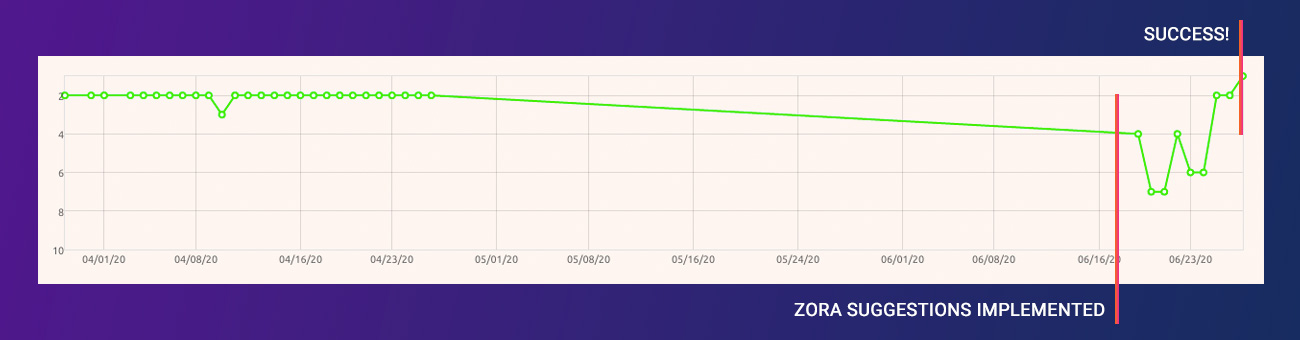
They followed several suggestions, not all, and suddenly, BOOM! They were back in the top results and took #1. In this scenario they were missing some critical keyword terms and elements which after a Google algorithm update Google decided were NOW more important than before. This was a simple On-Page SEO problem.
ZORA Basics
Before we get started let's go over some basics.
What is a Factor?
A factor is an HTML Element + Keyword Term.
Lets use an example, a traditional web link: <a href="https://www.serpwoo.com/ORM/">Online Reputation</a>
In the above example, the "Online Reputation" anchor text is the keywords term. The element is A_ANCHOR.
With this weblink URL portion, "https://www.serpwoo.com/ORM/", is also an element, A_HREF.
Within the URL portion "ORM" can also be recognized as a keyword term.
More Info: List of all ZORA factors
Roadmap - Progress
Your ZORA roadmap is divided into 4 sections based on HTML elements. Each section has an individual progress status based on factors to optimize your page. Whenever you make adjustments from the Config tab, SERPs tab, or ignore/un-ignore elements the total factors will update. As well, when you mark a factor as completed the progress will increase for the corresponding section as well as the overall progress.
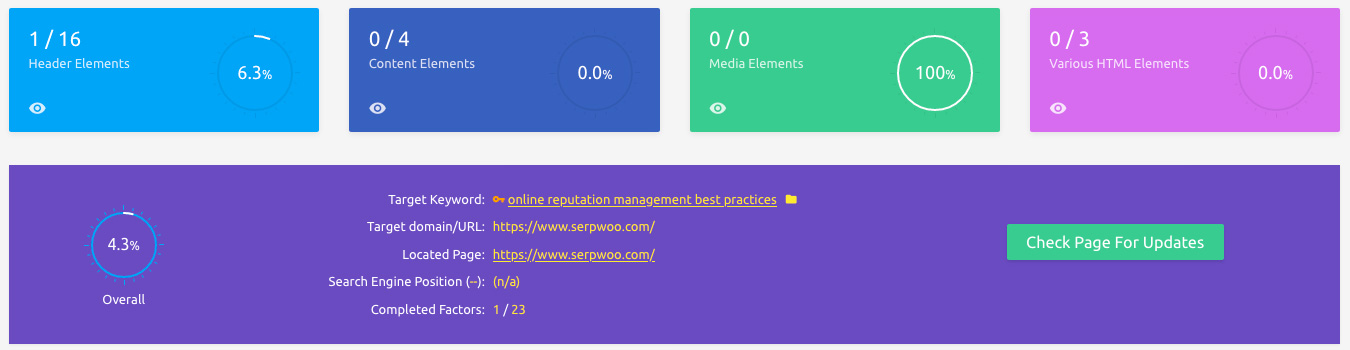
Header Elements: These are elements which are part of the <head></head> tags. This section also includes H1 through H6 tags within the whole page.
Content Elements: Elements that are related to content like paragraphs and links as well as stylizing the content are shown here.
Media Elements: These are related to visuals like image, mostly images, video, and other similar elements - although nothing really comes to mind at the moment except images!
Various HTML Elements: The Leftover HTML elements get thrown here.
Checklist
After you started an analysis ZORA generates a roadmap/checklist for your page for you to work on improving based on data pulled from the search results.
Critical Words and Elements
The first visuals you see in the Checklist Tab are "Missing Critical Words" and "Critical Elements Lacking Data".

Missing Critical Words: These are words that do not appear anywhere on your target page but seem to be very important to successfully rank high within this keyword's search results.
Note: if you have a business that only services a certain geographical location and a suggestion to add a city or suburb which you do not service comes up you should ignore it. These are suggestions based on correlating data, no A.I. is running in the background to fine-tune the data perfectly for you.
Critical Elements Lacking Data: These are HTML elements that appear to be missing critical keywords terms that may be very important in ranking high in your keyword's search results.
Below is a screenshot of some suggestions we'll go over to get an idea of how to best use ZORA:
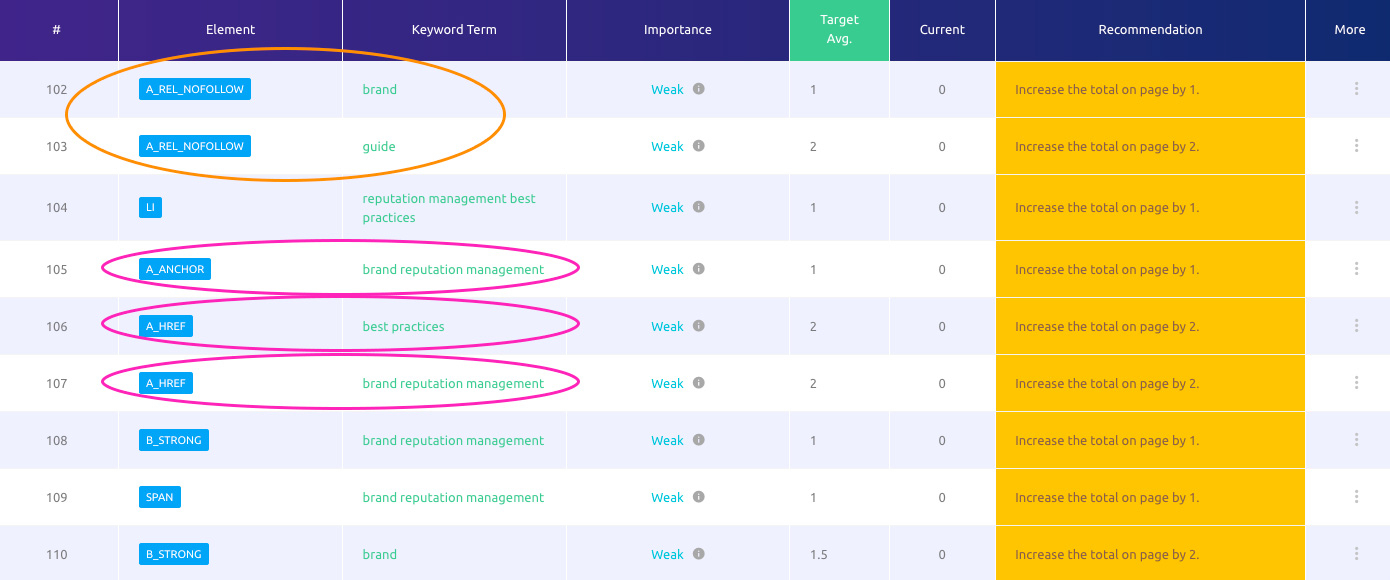
In the above there are 3 suggestions in pink. Two A_HREF and One A_ANCHOR.
Pink Suggestions
For the two A_HREF, it suggests that within your page you should outbound link to a URL that has "best practices" and "brand reputation management" inside the URL.
Now wait, how practical is that?
Unless you are linking to a page on your site there is no way to control another URL you are linking to. Since this Importance level is considered "weak" I would ignore this.
For the A_ANCHOR, it suggests that within your page you should outbound link using the anchor "brand reputation management". Think about it from a logical standpoint, here we are going after "online reputation management" so at some level there is correlation data that suggests we should link to a page with "Brand Reputation Management" an an anchor.
Step back, does this make sense? Yes. Creating content about "Brand Reputation Management" and linking to it does make sense. Maybe linking to a "brand reputation" page on your site OR off your site.
Orange Suggestions
Let's take a look at the 1 orange suggestion: A_REL_NOFOLLOW, this suggestion states that you should create a link using "rel="nofollow" to a page that uses the keyword term "brand" and "guide" as anchors.
Is this practical and does it make sense? It can.
Nofollows are usually links linking to other domains that are not that trustworthy, it's rarely used for internal links (links within your domain).
Something to note the above suggestions: ALL have an Importance of "Weak". They aren't great in my opinion of doing. In fact the interface defaults to stronger importance factors.
Now let's use examples that are not "Weak":
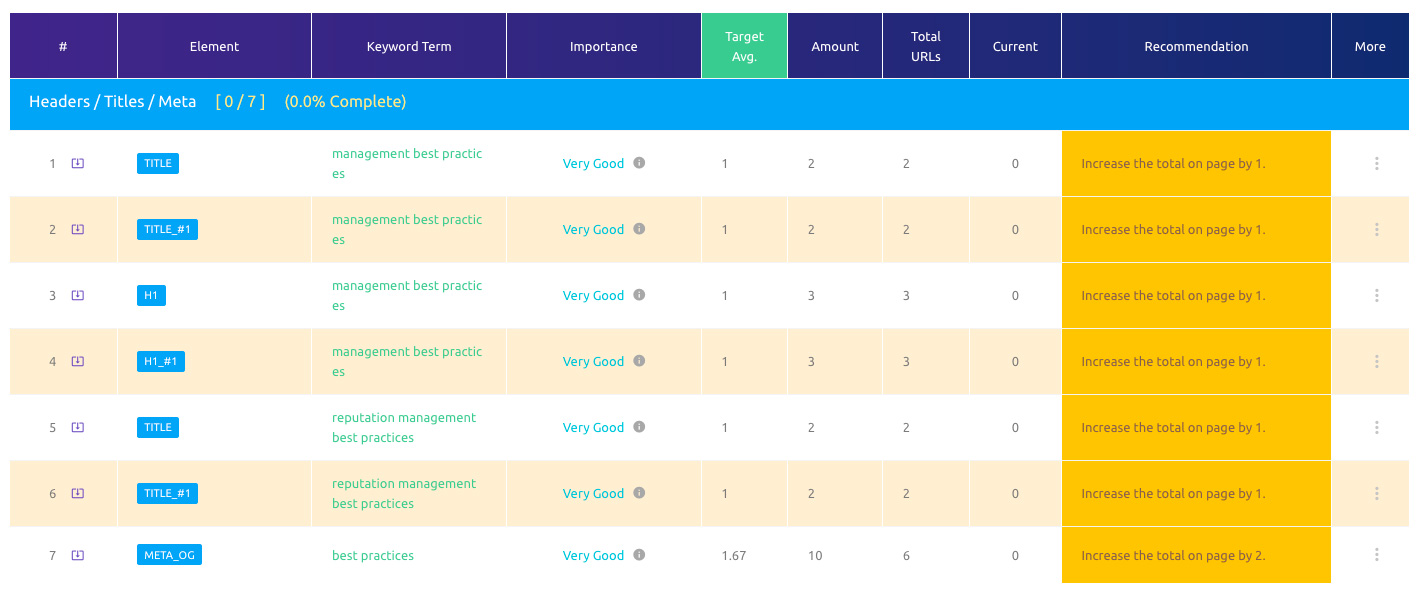
In the above we have multiple elements: TITLE, TITLE_#1, H1, H1_#1, and META_OG.
TITLE_#1 versus TITLE
TITLE_#1 means the first title tag on a page. Normal pages are supposed to have a single title tag but some pages are just badly coded and can show multiple title tags (sounds crazy, but it happens A LOT). We provide metrics for the single version and the multiple version. However, you should ALWAYS use the _#1 version in your considerations.
Only TITLE and H1 have the _#1 variation, other metrics do not do this.
In this scenario ZORA is suggesting I use "Management Best Practices" in my H1 and Title tags. An additional suggestion of "Reputation Management Best Practices" in The Title tag is being given.
Using my brain I'm going to focus on the latter suggestion since it includes the first and combining it with ORM to get "Online Reputation Management Best Practices". I'll use that for my Title Tag AND H1 Tag on this page.
If you look in the "Current" column I don't have ANY of these implemented on the page I'm targeting to optimize.
In the "Recommendation" column it gives me suggestions on how much I should increase this by. Since these are H1 and Title tags they will usually be 1.
We've also enabled an "Expand" icon that allows you to see which competitors are the reason for a particular factor:

In the above screenshot we expanded the row and see 2 of my competitors, Reputation911.com which is ranking #3 and ThriveHive.com which is ranking #7 are the reason for these suggestions.
Very Important: Do not only concern/limit your analysis with the top positions, like only the top 3 or top 10. The data behind the scenes crunches everything since we need a large sample size to understand what factors matter and what factors do not.
There is no option to "exclude" data. However you can ignore URLs from the SERPs Tab if you REALLY want to only consider the Top X positions, or you can selectively un-check certain domains/urls's factors.
Only do this if you know what you are doing:
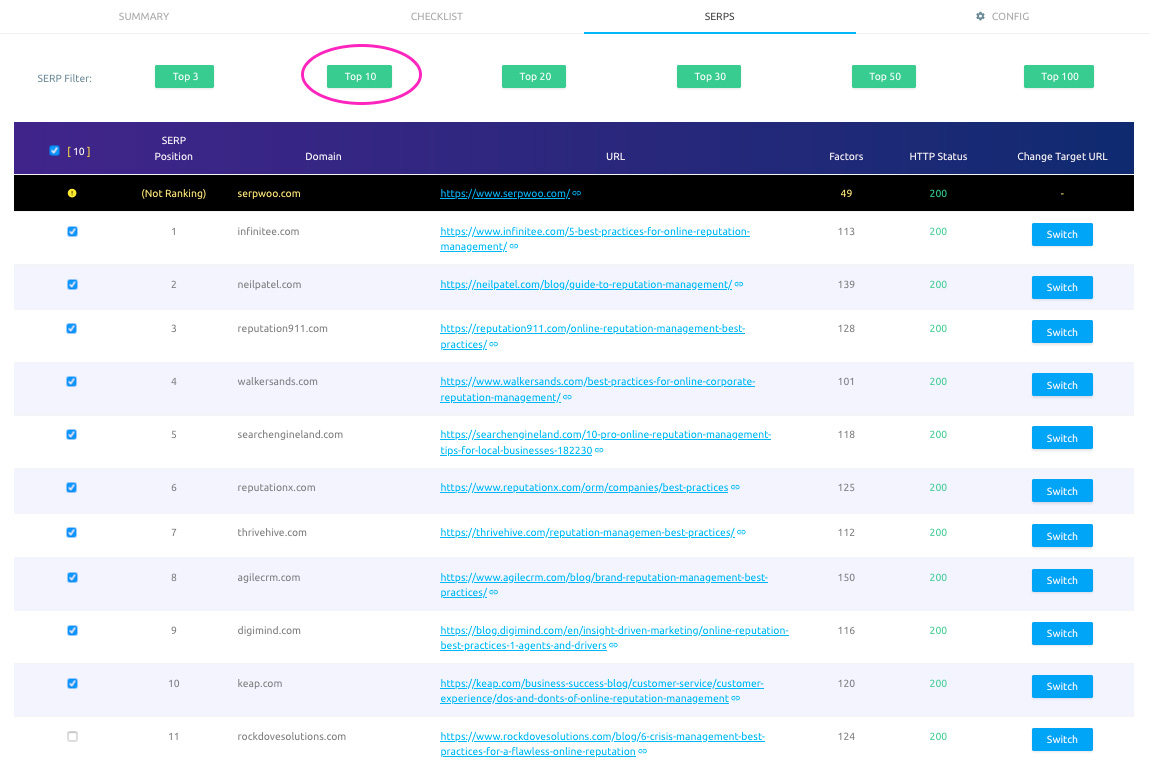
You can check and uncheck specific URLs or use the top buttons to filter out by positions. This will NOT change the backend data that is used to create the factor's scores. It will simply hide these URLs from showing up in your suggestions. It will not "re-analyze" for example only the top 3 since that's not enough data for a proper sample size to show anything significant (again math statistics mumbo-jumbo).
Lets go back to the Checklist Tab.
Actions - Getting The Job Done
Let's take a look at how to complete a factor.
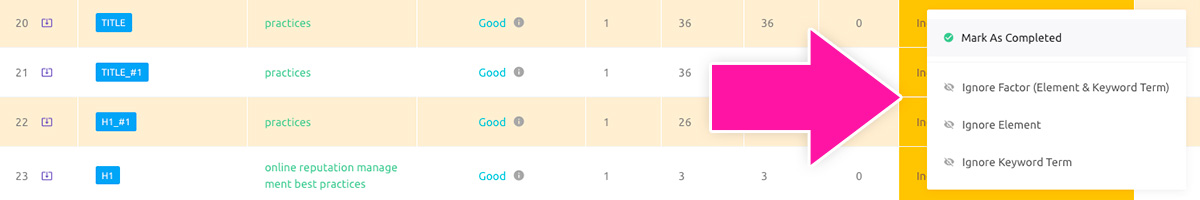
The way to mark off a factor as being completed is by clicking on the action vertical three-dot icon. Then select "Mark As Completed".
Here you'll also notice 3 other options:
1st option: You can ignore a particular Factor, the row, which is the Element & Keyword Term. Doing this will remove the row from the top metrics and reduce factors to consider. Let's say you are going after a geographic location and there is a suggestion for a city you do not do business in, you can ignore that factor by using this option.
2nd option: You can ignore a particular Element, example: ignoring all "H1" tags and leaving "H1_#1", which is preferred, to lessen confusion.
3rd option: Use this to ignore a particular Keyword Term. In our geographic location scenario you can ignore the city name, keyword term in that scenario, and ALL factors with that keyword term will be removed from your analysis.
Check Page For Updates
The recommended way to use ZORA is to go down the checklist and do several suggested factors by grouping them together. Afterwards use the "Check Page For Updates" button at the top. ZORA will then attempt to pull the page in real-time and update the found changes.
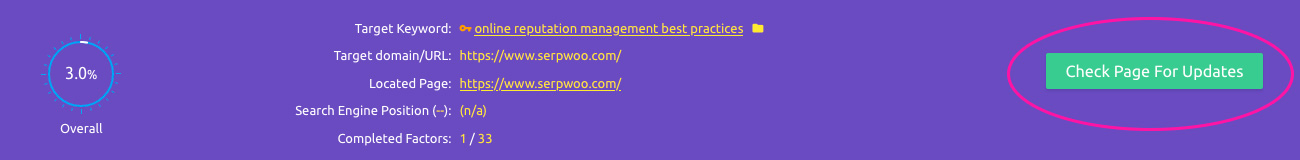
Top of the SERPs
SERPWoo's mission going forward is to help business owners improve their SEO. SERP Tracking changed the way the industry visualized the search results. The next phase is to improve rankings by interpreting the SERP data we collect for you.
In the coming weeks and months, ZORA will continue to evolve by adding more data points and digging deeper.
THIS is the way to the top of the SERPs.
Our goal is that after a Google algorithm update or you experience a ranking drop you can use ZORA as the first step in figuring out what you need to improve your SEO to get and STAY in the top results.
To the top of the SERPs,
Carter & Jason
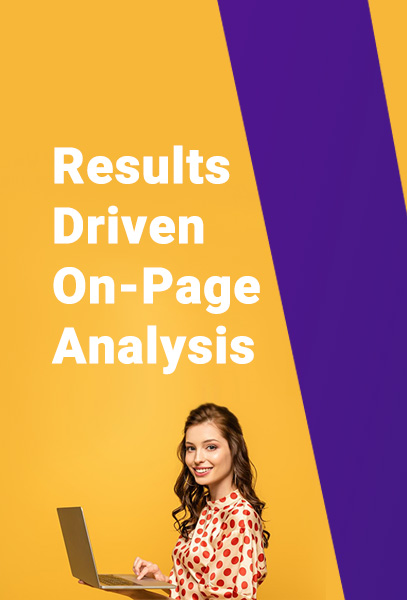
Related: List of all ZORA factors
Get in touch or create an account.