
Overview
Here is a collection of all the ZORA Factors that analyses output. ZORA currently calculates against 37 factors (there are very few on-page HTML elements that have SEO values - there definitely aren't 10,000, come on... knock it off).
Additional Resources
For an quick overview: ZORA - On-Page Analysis
For the official help guide: ZORA Help Guide
Section Organization
Each element is organized into 4 sections which the ZORA analysis is divided into, You'll see one of four of these tags to showcase which section within the ZORA analysis you can find the element:
Special Note
Please Note: ZORA does NOT count nested content as part of the parent's factor. Example:
In the above scenario HELLO WORLD will ONLY count towards the <p> factor and NOT the <div>.
Factors
A_ANCHOR Content
This is the anchor text of a link, where the keyword term might appear.
A_HREF Content
This is the page that is being linked to where the keyword term might be within.
A_REL_NOFOLLOW Content
This is a yes or no scenario, does it exist or not. There is no other value.
A_REL_SPONSORED Content
This is a yes or no scenario, does it exist or not. There is no other value.
A_REL_UGC Content
This is a yes or no scenario, does it exist or not. There is no other value.
A_TITLE Content
This is the title tag of a link (similiar to an image's alt tag). When hovering over a link with a title tag this will appear.
B_STRONG Content
These factors are all of the <b> or <strong> HTML tags on a page. (B and STRONG are considered equal within Google search: Is there a difference between the "strong" and "b" tags in terms of SEO?)
<strong>KEYWORD TERM</strong>
BODY Various
This factor showcases whether the keyword term is within the body tags of the page - WITHOUT being nested in other tags like <div> or <p>. Rarely does this ever happen, but you never know.
DIV Various
All the div layer which contain the keyword term on a page (WITHOUT being nested in other <div> or <p> tags).
H1_#1 / H1_1 Header
H1_#1 means the first H1 tag on a page. Normal pages are supposed to have a single H1 tag but some pages can show multiple H1 tags. We provide metrics for the single version and the multiple version. However, you should ALWAYS use the _#1 version in your considerations.
<H1>KEYWORD TERM</H1>
<H1>KEYWORD TERM</H1>
H1 Header
H1 means the all H1 tags on a page. Normal pages are supposed to have a single H1 tag but some pages can show multiple H1 tags. We provide metrics for the single version and the multiple version. However, you should ALWAYS use the _#1 version in your considerations.
<H1>KEYWORD TERM</H1>
<H1>KEYWORD TERM</H1>
H2 Header
All the H2 tags on a page.
H3 Header
All the H3 tags on a page.
H4 Header
All the H4 tags on a page.
H5 Header
All the H5 tags on a page.
H6 Header
All the H6 tags on a page.
IMG_ALT Media
This is the alternative text tag for an image. Used for persons who are impaired as a way to understand what the image is about.
IMG_SRC Media
This is the link to the source of the image (URL path and filename). Keyword terms can appear here.
IMG_TITLE Media
This is the title tag of the image, similar to the alt tag of an image. Some may consider it redundant to have both an alt and a title tag. The Alt tag is generally considered the most important.
IN_URL Various
This factor showcases whether the keyword term is within the URL of the page.
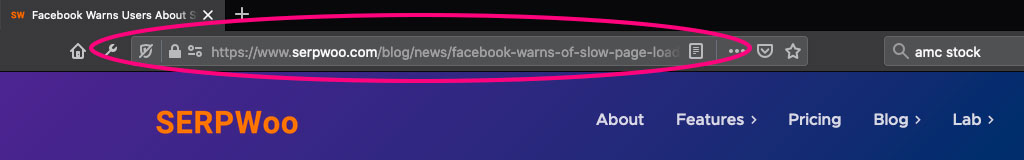
ITALIC_EM Content
These factors are all of the <i> or <em> HTML tags on a page. (I and EM are considered equal within Google search: Is there a difference between the "strong" and "b" tags in terms of SEO?)
<em>KEYWORD TERM</em>
LI Content
All the LI tags which contain the keyword term on a page (Normally these are within a sort<ol></ol> or list </ul></ul> order).
LINK_HREF Header
This shows whether the keyword term is in the href part of a link tag. (Learn more: HTML href Attribute)
<head>
<link rel='stylesheet' href='KEYWORD TERM.css'>
</head>
</html>
LINK_HREFLANG Header
This shows whether the keyword term is in the lang part of a link tag. (Learn more: Hreflang Tag)
<head>
<link rel='alternate' href='http://www.domain.com' hreflang='KEYWORD TERM'>
</head>
</html>
MARK Content
All the mark tags on a page.
META_AUTHOR Header
This shows whether the keyword term inside the content of the meta author tag.
<head>
<meta name='author' content='KEYWORD TERM'>
</head>
</html>
META_COPYRIGHT Header
This shows whether the keyword term inside the content of the meta copright tag.
<head>
<meta name='copyright' content='KEYWORD TERM'>
</head>
</html>
META_DESCRIPTION Header
This shows whether the keyword term inside the content of the meta description.
<head>
<meta name='description' content='KEYWORD TERM'>
</head>
</html>
META_HTTP-EQUIV Header
This shows whether the keyword term inside the content of the meta http-equiv tag.
<head>
<meta http-equiv='refresh' content='KEYWORD TERM'>
</head>
</html>
META_KEYWORD Header
This shows whether the keyword term inside the content of the meta keywords. (Please don't email us stating that Google doesn't look at Meta Keywords, please don't! Webmasters and several CMSes still incorporate this HTML tag within their pages)
<head>
<meta name='keywords' content='KEYWORD TERM'>
</head>
</html>
META_OG Header
This shows whether the keyword term inside the content of the meta og: tags.
<head>
<meta property='og:type' content='KEYWORD TERM'>
<meta property='og:title' content='KEYWORD TERM'>
<meta property='og:url' content='KEYWORD TERM'>
<meta property='og:site_name' content='KEYWORD TERM'>
<meta property='og:image' content='KEYWORD TERM'>
</head>
</html>
META_ROBOTS Header
This shows whether the keyword term inside the content of the meta robots tag.
<head>
<meta name='robots' content='KEYWORD TERM'>
</head>
</html>
P Content
All the paragraph tags which contain the keyword term on a page (WITHOUT being nested in other <div> or other html tags).
SPAN Content
All the span tags which contain the keyword term on a page (WITHOUT being nested in other <div> or <p> tags).
TITLE_#1 / TITLE_1 Header
TITLE_#1 means the first TITLE tag on a page. Normal pages are supposed to have a single TITLE tag but some pages can show multiple TITLE tags. We provide metrics for the single version and the multiple version. However, you should ALWAYS use the _#1 version in your considerations.
<title>KEYWORD TERM</title>
<title>KEYWORD TERM</title>
TITLE Header
TITLE means the all TITLE tags on a page. Normal pages are supposed to have a single TITLE tag but some pages can show multiple TITLE tags. We provide metrics for the single version and the multiple version. However, you should ALWAYS use the _#1 version in your considerations.
<title>KEYWORD TERM</title>
<title>KEYWORD TERM</title>
UNDERLINE Content
All the underline keyword terms on a page.
Formulas
Importance Score
There are 5 levels of importance you can set (7 that show up), statistically anything above "Good" needs to be strongly taken into consideration.
- Extreme: The highest level, a bit unrealistic to see this. IF you do you need to implement that suggestion IMMEDIATELY! Yesterday!
- Strong: The 2nd highest level, if you see an element + keyword with this you need to implement that suggestion on the page ASAP.
- Good: This is the default setting, and anything that is Good and above needs to be taken into consideration and implemented. The search engines consider Good, Strong, and Extreme to strongly correlate with the top pages in the results for your keyword.
- Weak: The 2nd lowest level, these suggestions are not important but can help.
- Insignificant: The lowest level these suggesstions are a waste of time and in some cases can cause your page problems.
- Bad Correlation: If you see this label you need to consider removing whatever this element + keyword it. It means the search engine does not like this and correlates it with low ranking pages.
- Very Bad: This is the real lowest level and needs to be immediately removed since it is hindering your page from ranking.
Latest
As we implement more we'll continue updating this help guide.
Last updated: March 23rd, 2022
Get in touch or create an account.