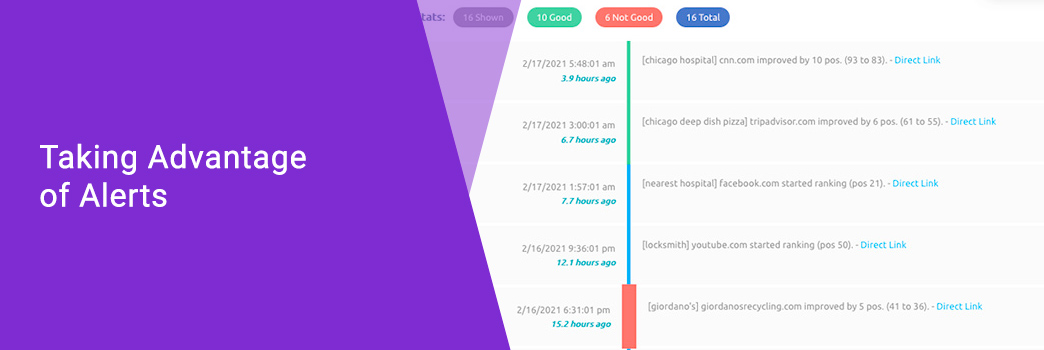
Taking Advantage of Alerts 🚨⚠️🚨
From customer feedback the most mission critical component of SERPWoo has become alerts. Alerts are emailed daily when something significant happens to tagged URLs within the keywords of your projects.
Setup
All new URLs within a project are set to 4 positions of movements if they are setup as a regular project. If it's an ORM (Online Reputation Management) project they are set to 1 position of movement. What that means means is if a domain/URL you are monitoring moves up or down one position you will be alerted. Example:
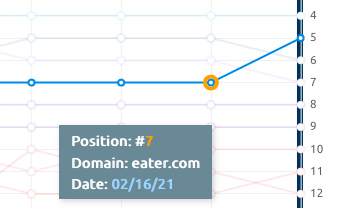
The above is an example of eater.com's domain move up 2 positions. Within an ORM project you would get alerted IF you were monitoring that domain/URL. However if it was a regular project, you would NOT get alerted using the default 4 positions settings.
Within Each Projects
Each Project has an "Alerts" tab where you can view the most recent alerts for that project:
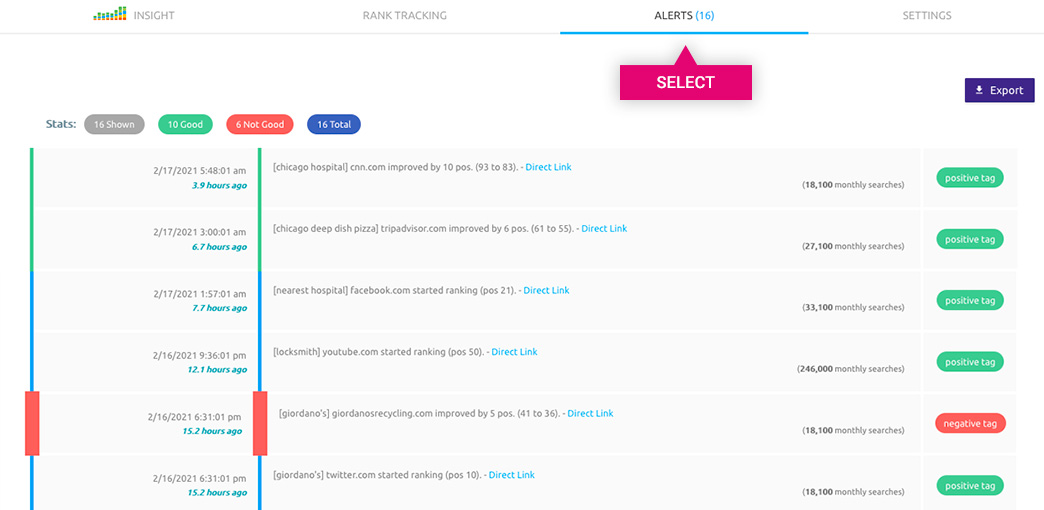
Something to note above, "Negative" tags are highlighted more prominently when they are improving! Since that is VERY bad. This all can be setup within the tag management interface.
As well there is an Alerts panel where ALL your alerts are available organized by projects (Direct link: Alerts Panel).
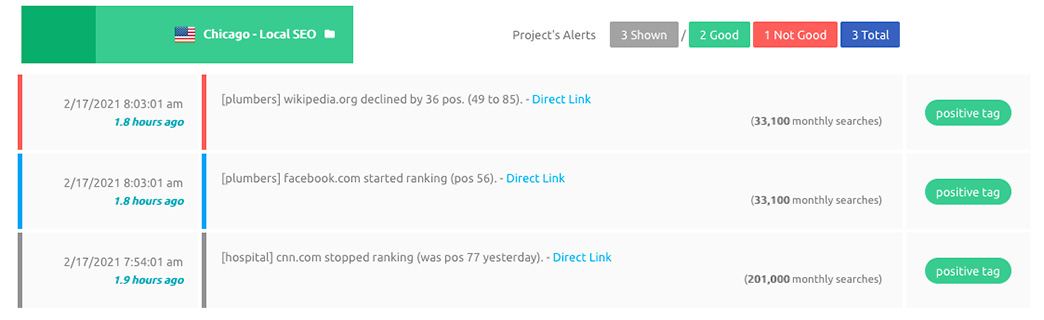
Adjusting Alerts
Alerts can be adjusted on a project basis OR on a domain/URL basis OR on a keyword basis.
Adjusting Project Alerts
To adjust all data's alerts within a project select the Settings tab and set a new alert trigger setting:
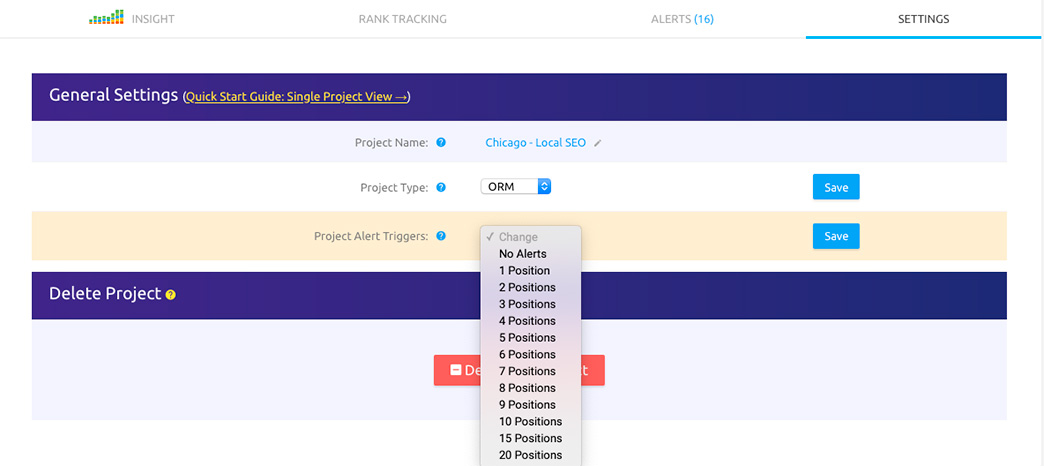
Adjusting Domain/URLs Alerts
To adjust individual domains/URLs you'll need to do it through the Rank Tracking Tab.
To give you an idea, maybe you want to monitor a competitor a bit more closely than others. All the other domains in the project can be the default 4 positions of movement, but you can set your major competitor to 1 position. If that competitor moves a single position up or down within the keywords of that project you will get alerted.
When inside the Rank Tracking tab click on the "Domains/URLs" View Mode:
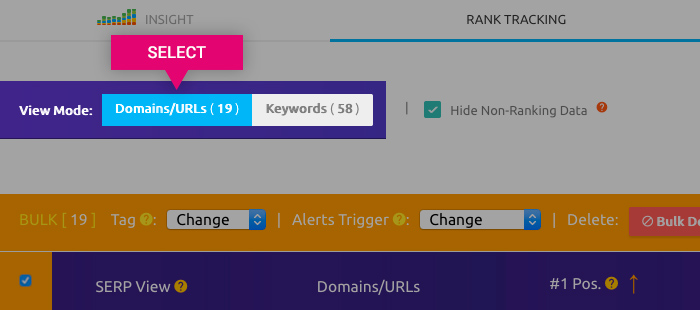
Then select the domains you would like to update by clicking on the far left checkbox next to the domain.
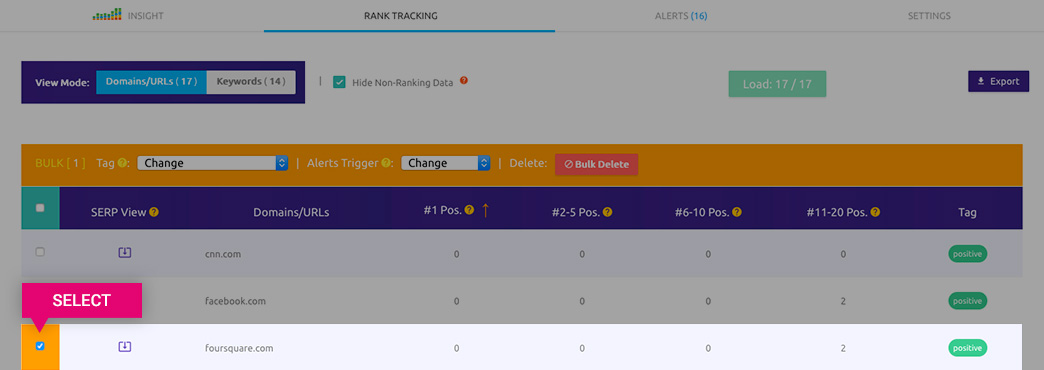
Go to the "Alerts Trigger" dropdown in the orange section of the table and select the new minimum amount of positions you want as a trigger:
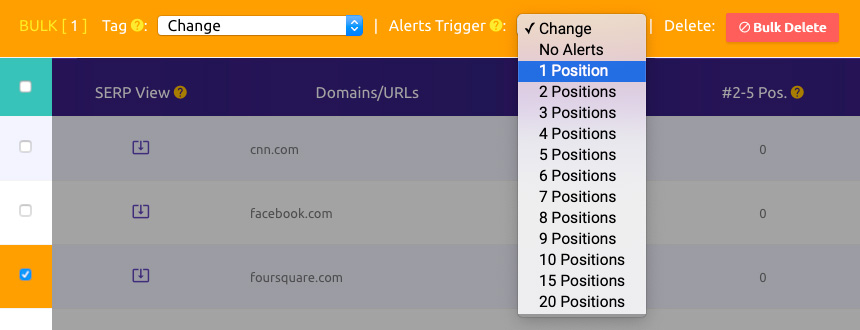
Afterwards the system will process your update and going forward whenever that domain/URL, foursquare.com in our example, moves up or down a single position you will get alerted (for all keywords in this particular project).
Adjusting Keyword Alerts
To adjust individual keywords you'll need to do it through the Rank Tracking Tab as well.
To give you an idea, maybe you have your brand name as a keyword and some of your competitors are ranking in the top 30 positions for it. You'll want to know if ANY of the domains/URLs you are monitoring rise up or drop down for your keyword, but the rest stay the same. We have the perfect situation for this!
When inside the Rank Tracking tab click on the "Keywords" View Mode, then select the domains you would like to update by clicking on the far left checkbox next to the domain.
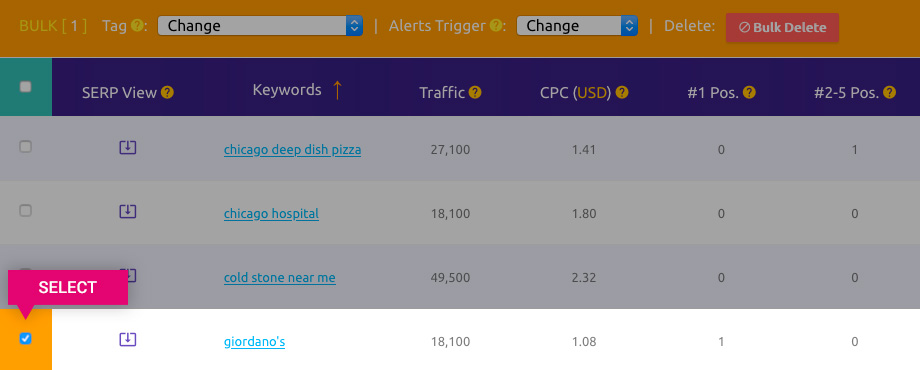
Go to the "Alerts Trigger" dropdown in the orange section of the table and select the new minimum amount of positions you want as a trigger:
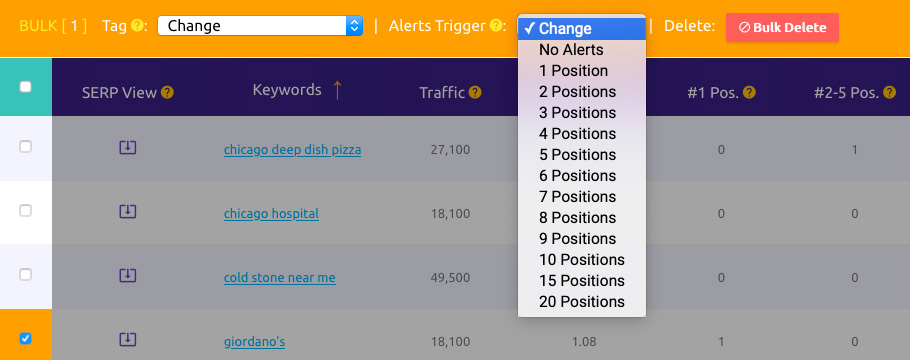
Afterwards the system will process your update and going forward whenever any domain/URL you are monitoring moves up or down a single position for your keyword, "giordano's" in our example, you will get alerted.
Advantages
Once alerts are setup you will get emailed daily when one or more of your alerts are triggered in an aggregated email (not individually that would be maddening).
Whenever you see something really positive it's time to celebrate and if it's a client's project you can give them a heads up.
You can utilize the new Rank Tracking panel with custom filters to see what dropped or increased across all projects inside your account - especially like there is claimed to be TODAY: February 17th, 2021 - Major Google Update (look they finally showed SERPWoo some respect, at the bottom of the heap!)

I've even got a quick Cheatsheet for filters I love utilizing.
You can also setup live links to give your clients which we call client dashboards (you can even iframe the white-label version).
We'll continue bringing you more details of the benefits that we, perhaps, may not have showcased in proper light that you have access to.
Learn More:
